Typing just became more flexible, focused and fun. Our latest update introduces new Sight Word lessons and Focused Lessons for tricky keys, giving students more purposeful ways to practice. Learners can now even jump ahead into any lesson, with helpful visual and audio guidance if they choose keys they haven’t learned yet.
We’ve also streamlined the language throughout Typio, making lessons and menus clearer to follow, and added performance improvements behind the scenes. Together, these changes make Typio easier for teachers to explain, simpler for students to use and more engaging for everyone.
Read on for all the details…
New Sight Word Lessons
New Sight Word Lessons
Typio added a brand-new practice category for Sight Words, the high-frequency words that students see most often in reading and everyday writing. Sight words are important because they don’t always follow regular spelling or phonics rules, so recognizing and typing them quickly builds confidence and fluency.
By making Sight Words part of Extra Practice, Typio gives students another option that’s simple, purposeful, and motivating, all while strengthening both typing and literacy skills.
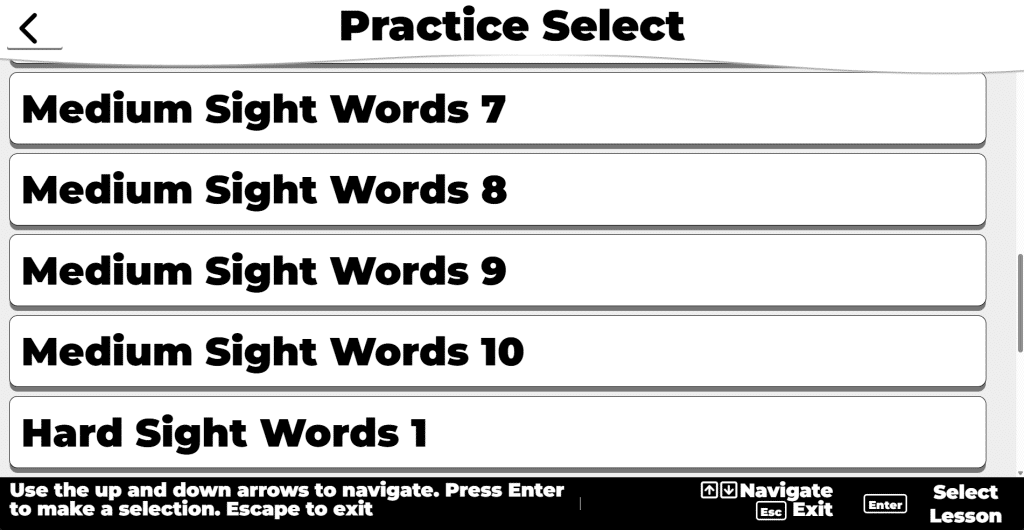
Instructional Justification: Sight Word Lessons
Skill Area Addressed: Reading fluency, word recognition and typing accuracy.
Rationale: Sight words are high-frequency words that often do not follow phonetic or spelling patterns, making them difficult for students to decode. Mastery of these words is essential for building automaticity in both reading and writing tasks.
Integration with Typing: By embedding sight words into typing practice, students strengthen recognition and recall while also reinforcing fine motor planning and keyboarding skills. This dual approach supports generalization across literacy and technology use.
Impact on Student Learning:
Increases reading fluency by reducing decoding load for irregular words.
Builds typing confidence through practice with authentic, functional vocabulary.
Supports independent work and classroom participation, especially in inclusive settings.
Alignment with IEP Goals: For students with goals in literacy fluency, written expression, assistive technology or typing, Sight Word lessons provide a structured, measurable practice activity. Progress can be tracked in accuracy, speed and independence within the typing program (Typio).
New Focused Area Lessons
New Focused Area Lessons
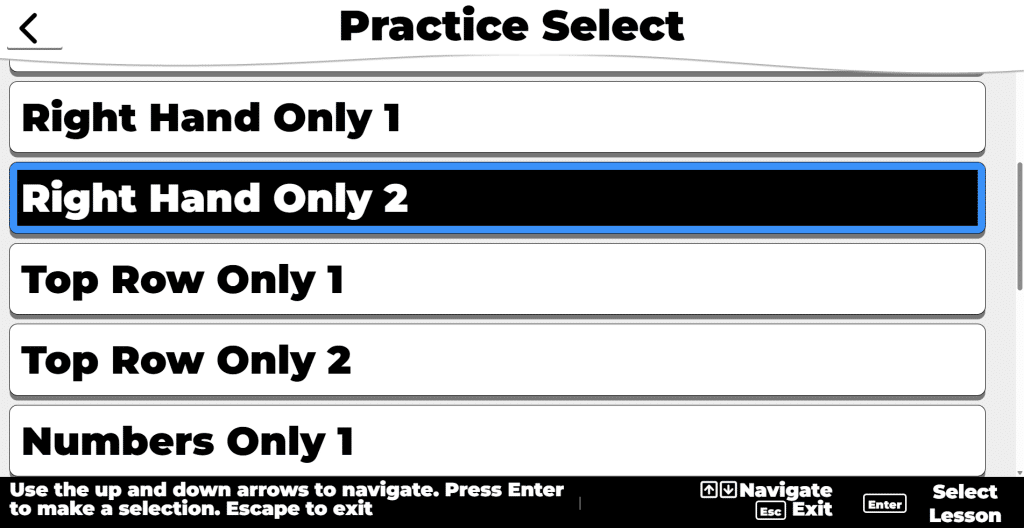
Typio added a brand-new set of Focused Lessons in Extra Practice, designed to target specific fingers, hands or areas of the keyboard. By narrowing practice to smaller sections, like the number row or right hand, students can build muscle memory, improve accuracy and gain confidence in tricky areas.
By including Focused Lessons as part of Extra Practice, Typio makes typing more manageable, reduces frustration and creates steady progress toward confident, fluent keyboarding.
Instructional Justification: Focused Lessons
Skill Area Addressed: Keyboarding technique, motor planning and accuracy in targeted key areas.
Rationale: Focused Lessons isolate specific fingers, hands or regions of the keyboard. By narrowing the scope of practice, students can strengthen muscle memory, reduce errors and gain confidence while typing.
Integration with Typing: These lessons allow repeated, structured practice of targeted keystrokes, improving accuracy and reinforcing proper finger placement. This scaffolding approach helps students build mastery step by step.
Impact on Student Learning:
Improves fine motor coordination by isolating specific finger movements.
Builds fluency and accuracy with difficult or newly introduced key areas (such as number row or punctuation).
Supports independence by reducing frustration when tackling challenging keys.
Alignment with IEP Goals: For students with goals in fine motor skills, written expression assistive technology access or typing, Focused Lessons provide measurable progress points. Educators can monitor accuracy and speed in isolated areas in addition to applying skills to broader tasks.
Jumping Ahead With Guidance
Jumping Ahead With Guidance
Students now have the freedom to choose any lesson, even ones with keys they haven’t learned yet. When this happens, Typio will give both a visual warning and an audio message letting them know the lesson might be challenging. This keeps the door open for exploration while still offering the support students need to stay confident.
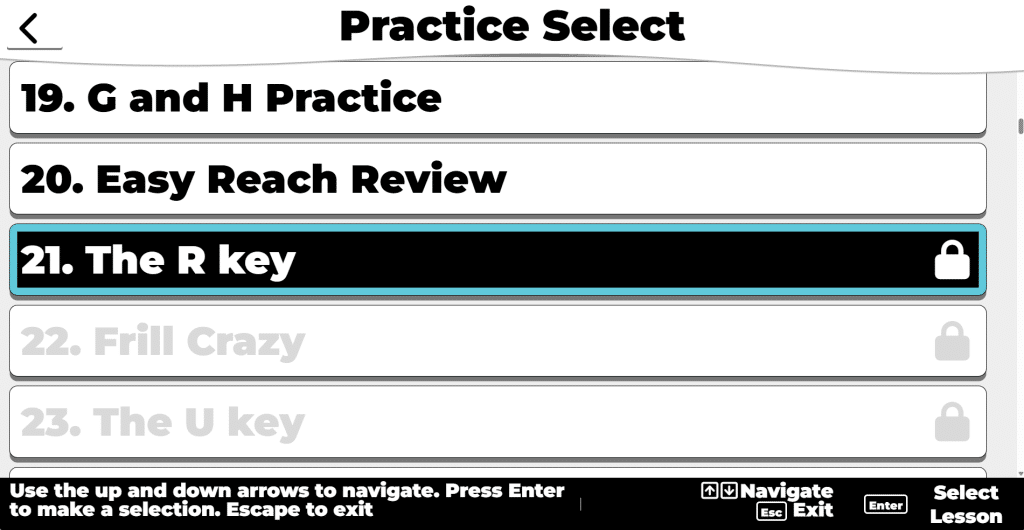
Clearer, Simpler Language
Clearer, Simpler Language
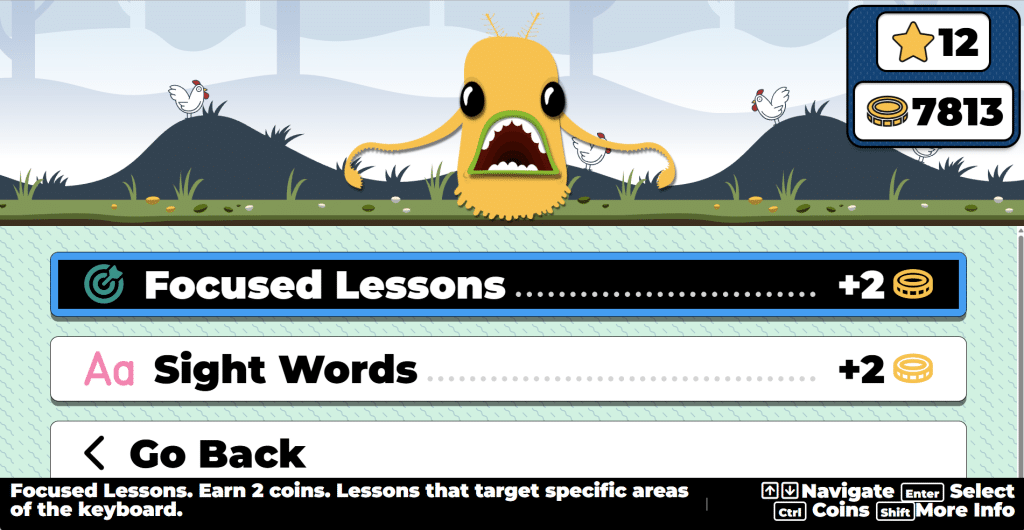
We’ve gone through Typio to make lesson names and wording more consistent and easier to understand. Lesson Practice is now Practice Lessons, and Mini Review is now Mini Lessons. Everywhere you used to see “training,” you’ll now see “practice.” Even small details, like changing Tokens to Coins, help streamline the experience so students and teachers know exactly what to expect.
Better Performance and What’s Next
Better Performance and What’s Next
Behind the Scenes Improvements
Not all updates are things you can see right away. Some are about small bug fixes and making Typio run faster and smoother. We’ve made performance improvements that help the program stay responsive, so practice feels seamless for every student.
A Peek at What’s Next
We won’t spoil the surprise just yet, but this Typio update lays the groundwork for fun new features coming soon. Expect more engaging ways to practice typing in the near future. Stay tuned!
