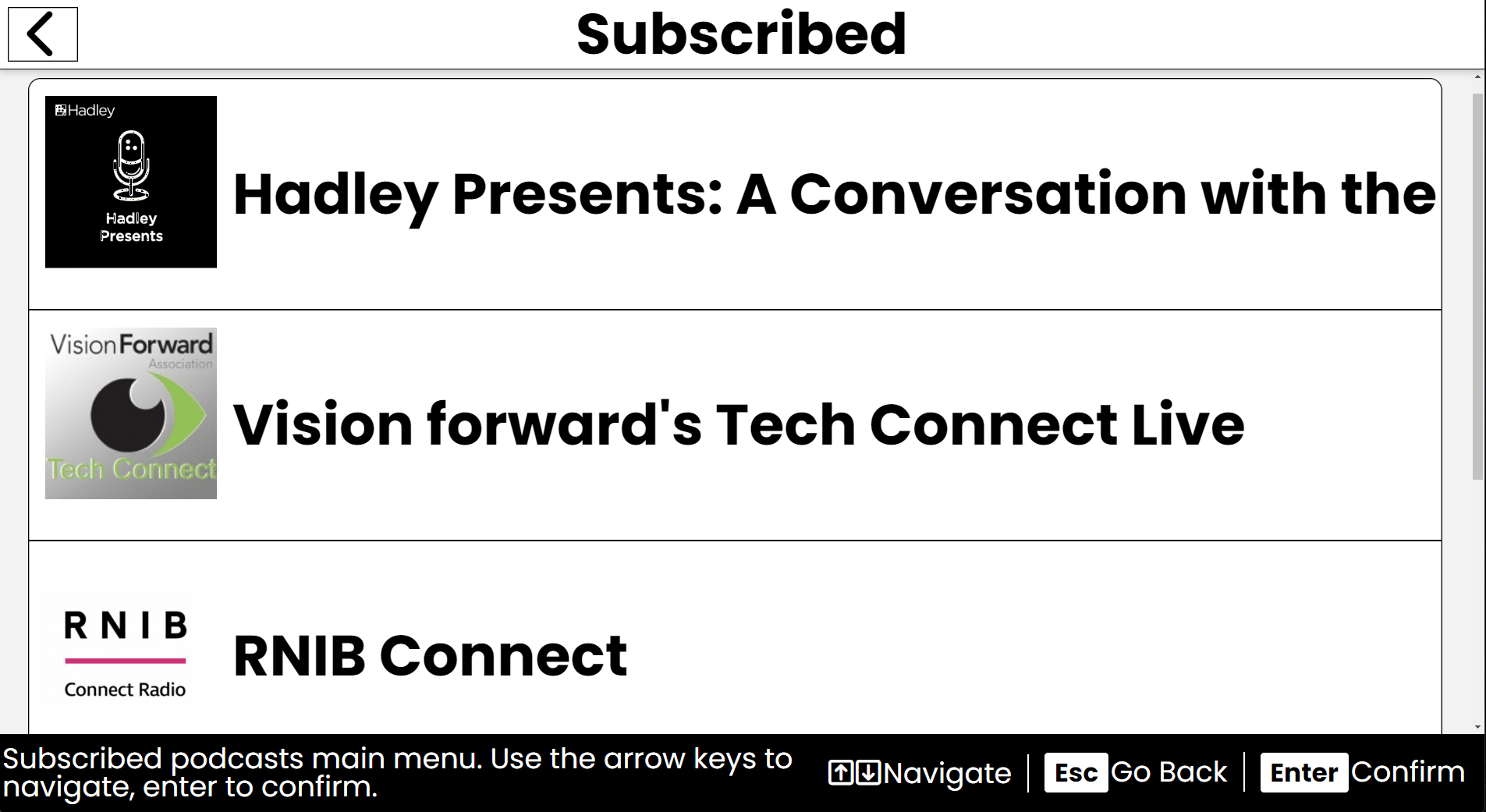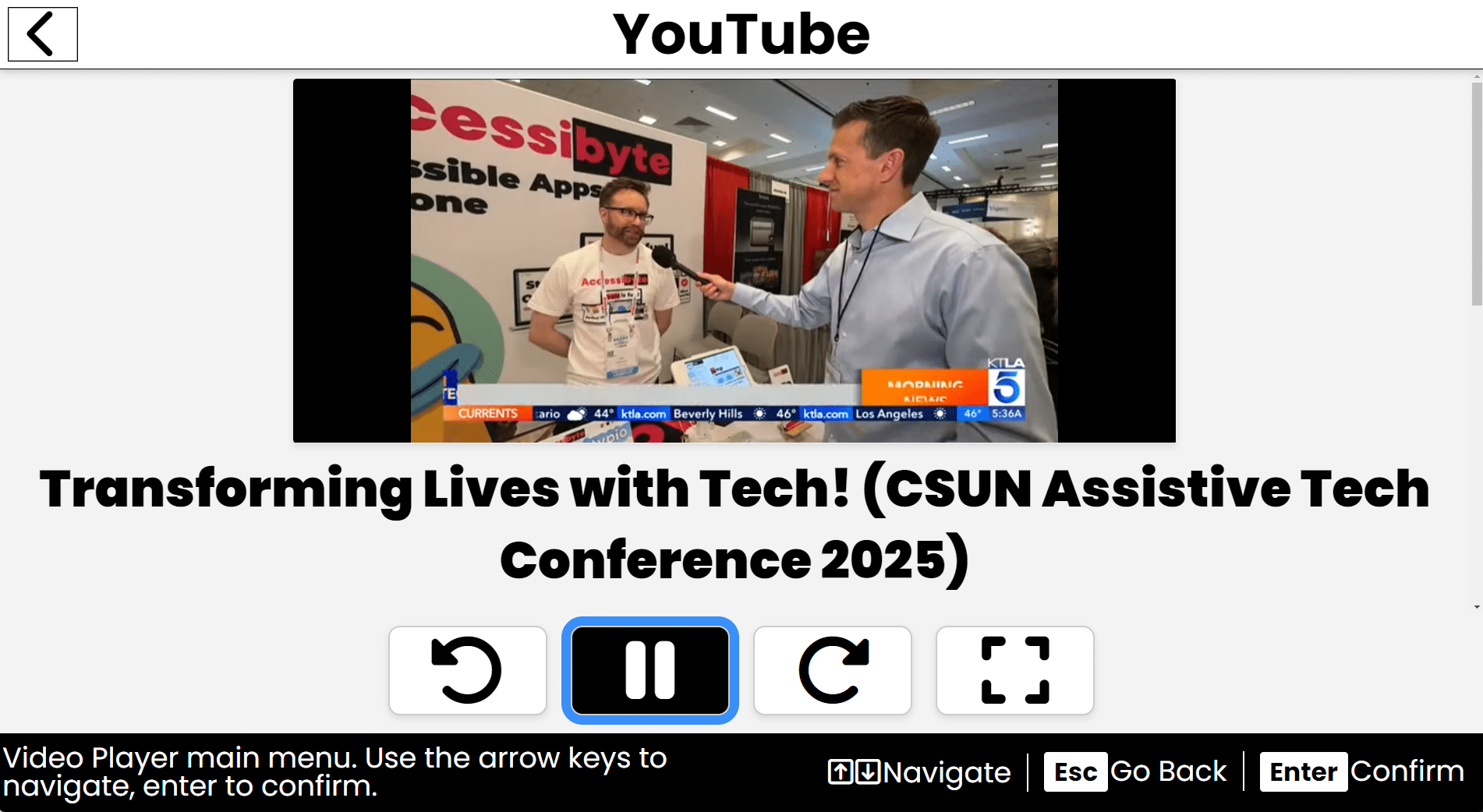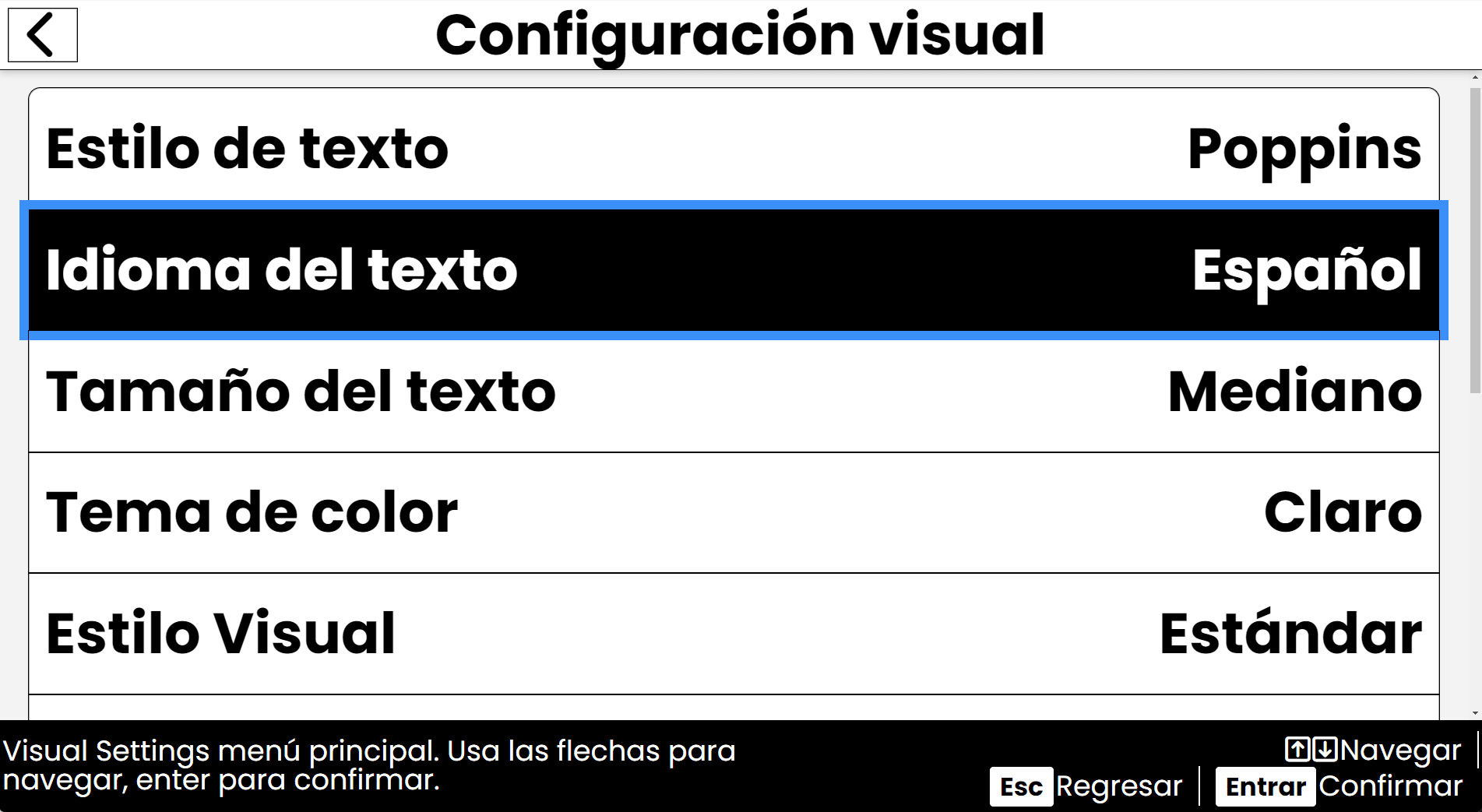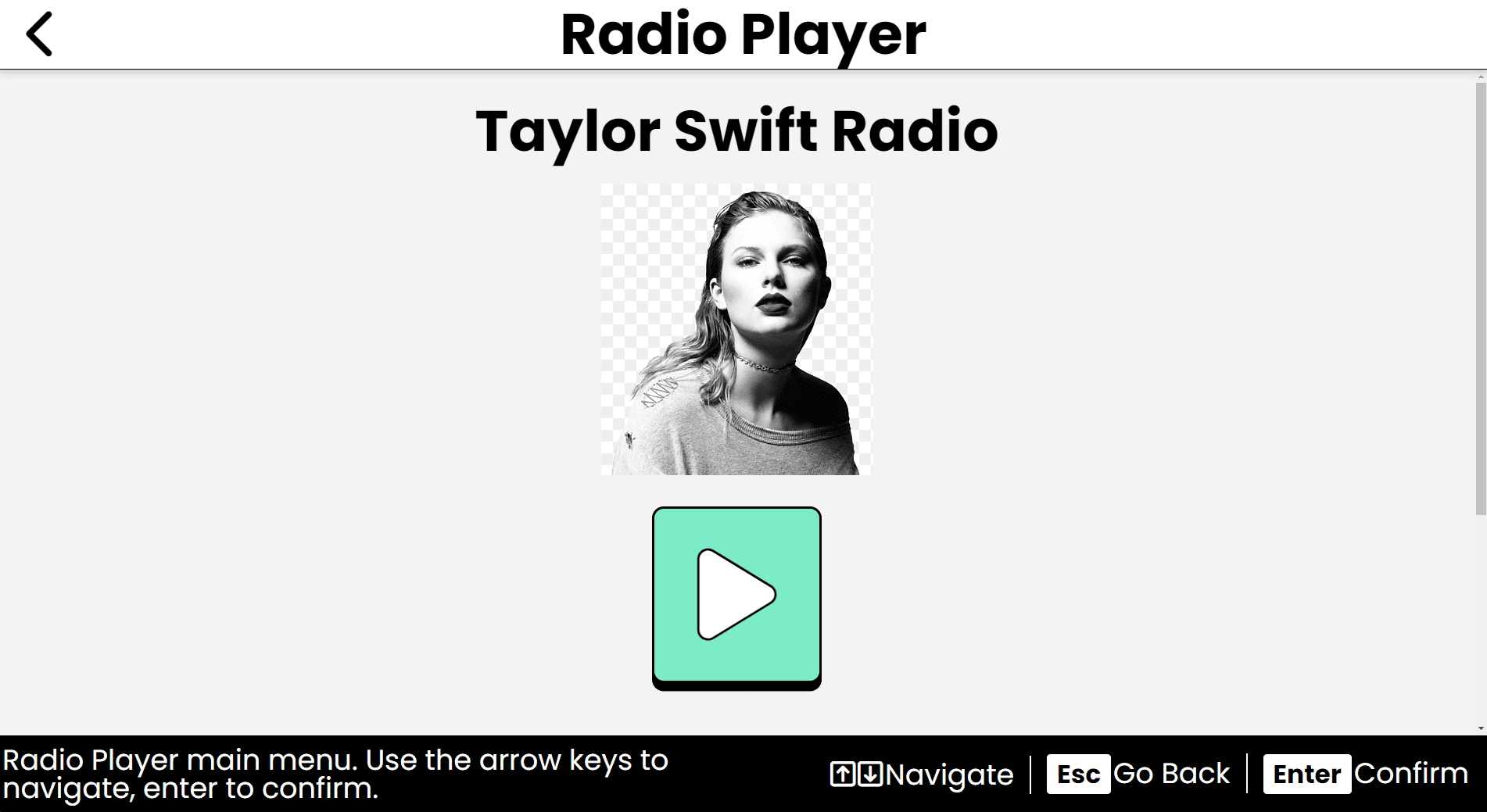One Easy App Does It All
Accessibyte Studio brings everyday computer tools together into a single, user-friendly, accessible Windows desktop application.
No clutter, no complication—just what you need, how you need it.
Streamline Your Digital World
Accessibyte Studio provides easy access to the apps you need—all in a single, unified workspace.
Media Made Accessible
Enjoy YouTube videos and digital Books, stay informed with News and Weather, dive into Podcasts and Radio.Simple Productivity
Take quick Notes or create detailed Documents. Stay organized with Calendars, Audio Recordings and interactive To-Do lists.Engaging Learning Apps
Enhance your studies with Dictionary, Wikipedia and Calculator. Go online with easy Search tools and a simplified, voiced Internet browser.Stay Connected
Read, write and organize Email while maintaining your digital and real-world Contacts list.Smart Utilities
Scan print to text or speech with built-in OCR. Manage your Files and personal Settings in one place. Stay on track with Help and Manuals.Designed for Simplicity,
Built for Accessibility.
With a focus on accessibility and ease of use, Accessibyte Studio offers an experience that works for you.
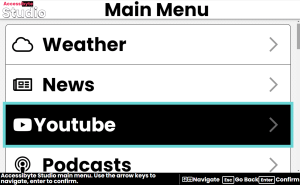
Intuitive Navigation
Use just a few keys—Up, Down, Enter and Escape—to move through the app, making it effortless for users of all ages and skill levels.
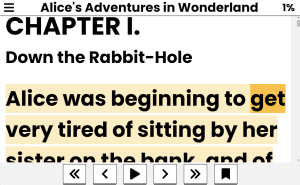
Distraction-Free Environment
Our clean, streamlined design is free of clutter. Ensuring you stay on task and can focus on what matters.
Intuitive Navigation
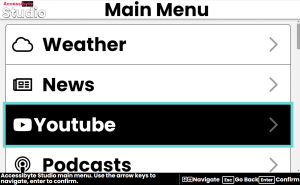
Use just a few keys—Up, Down, Enter and Escape—to move through the app, making it effortless for users of all ages and skill levels.
Distraction-Free Environment
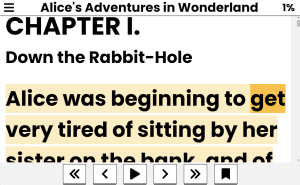
Our clean, streamlined design is free of clutter. Ensuring you stay on task and can focus on what matters.
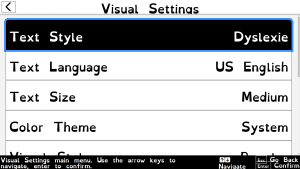
Inclusive Design for All
Let our built-in voicing and visual enhancements guide you every step of the way—no more struggling with complex tools. Accessibyte Studio is also fully compatible with your favorite screen readers and external assistive technologies.
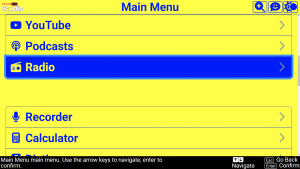
Customizable Experience
Tailor text size, color and style to suit your personal needs. The same goes for other visual and audible settings. Our platform adapts to the user—be it for classroom learning, home productivity or professional use.
Inclusive Design for All
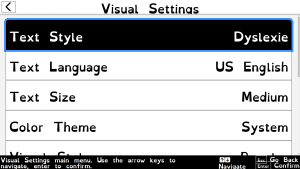
Let our built-in voicing and visual enhancements guide you every step of the way—no more struggling with complex tools. Accessibyte Studio is also fully compatible with your favorite screen readers and external assistive technologies.
Customizable Experience
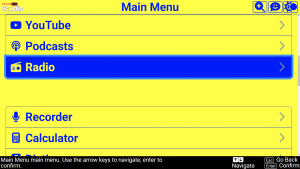
Tailor text size, color and style to suit your personal needs. The same goes for other visual and audible settings. Our platform adapts to the user—be it for classroom learning, home productivity or professional use.
The Versatile Companion for Every User
Accessibyte Studio isn’t just an app—it’s your accessible digital companion, designed to evolve with your needs, whether you’re new to computers or an experienced power user.
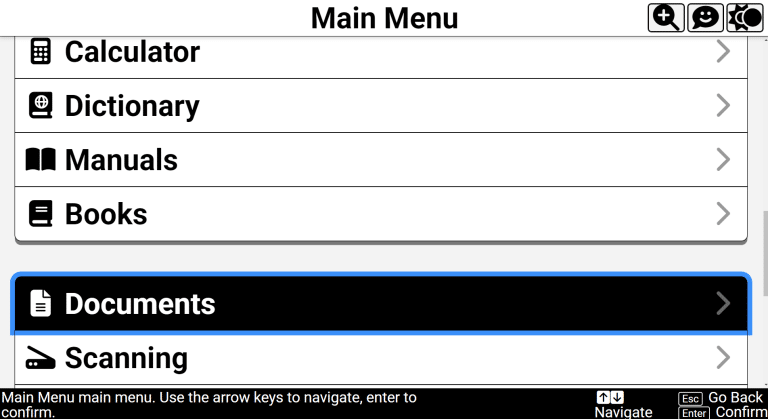
Easy All-In-One Platform
A simple platform with built-in accessibility for those who want a single app that handles everything.
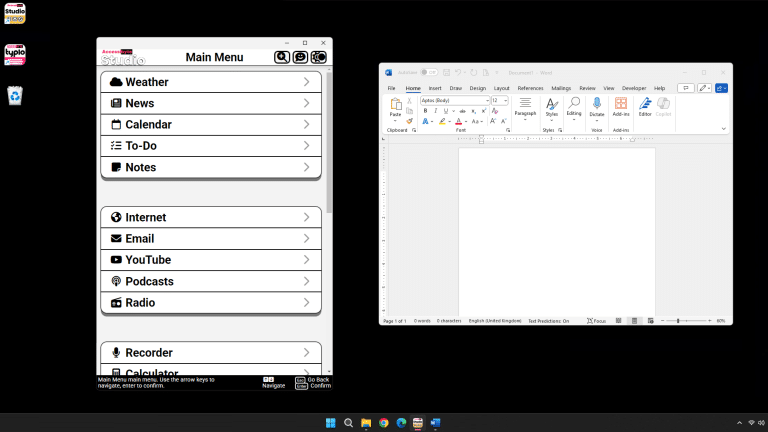
Reliable Technology Tool
A companion app that seamlessly integrates with your existing software workflow.
Easy All-In-One Platform
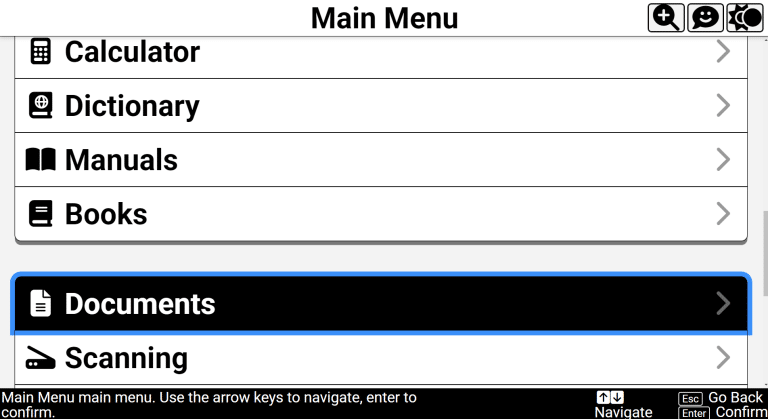
A simple platform with built-in accessibility for those who want a single app that handles everything.
Reliable Technology Tool
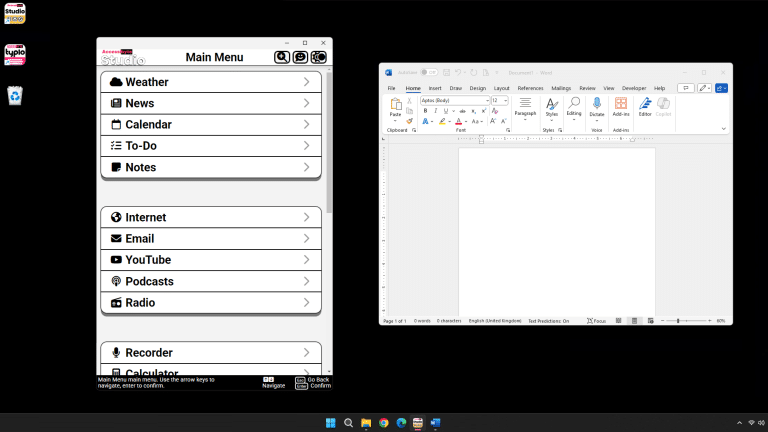
A companion app that seamlessly integrates with your existing software workflow.
Empowering Everyone
Trusted by Educators and Individuals Alike
Whether you’re a student, professional, educator, or anyone seeking a distraction-free environment, our platform is built for you.
Built for all ages—from early achievers to lifelong learners.
Effective on its own, it also lays a strong foundation for learning additional assistive technologies.
- An Ideal solution for schools, training centers, home users and anyone who values an accessible and intuitive digital environment.
- Continually updated with new features to meet your needs.
Join a diverse community of users—from students to seasoned professionals—who enjoy the power and simplicity of Accessibyte Studio.
Discover how every task can be simpler, more engaging and fully accessible.
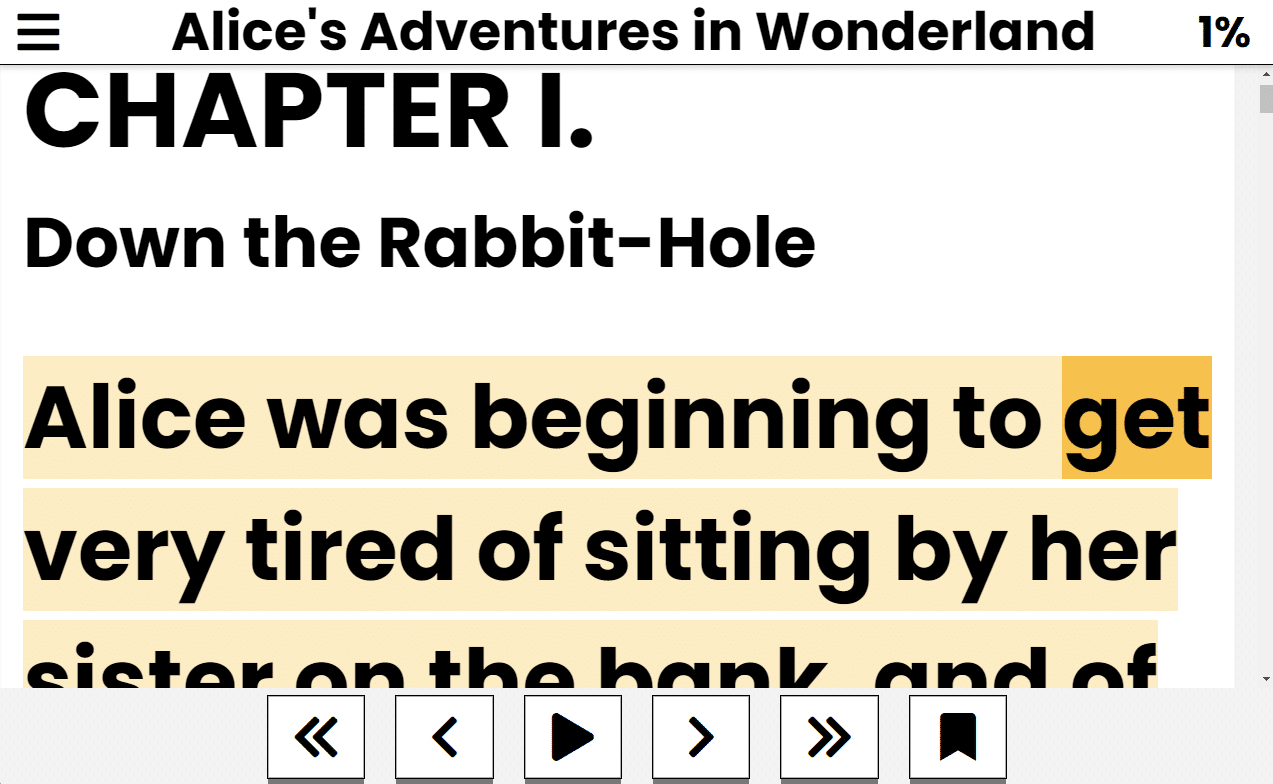
What It Does
Accessibyte Studio streamlines a vast array of everyday tasks into one easy-to-use application. Each module is designed with accessibility in mind, ensuring that whether you’re new to computers or an advanced user, you have the tools you need at your fingertips.
Key Features & Useful Guides
Intuitive by design and fully supported with clear, step-by-step guides available both online and right inside the app.
Notes
Provides a simple, distraction-free space to capture your thoughts, ideas and reminders.- Internet
A simplified web browser that uses text-to-speech and key-based navigation for seamless online access.
- YouTube
Easily search and watch videos with intuitive navigation and simple controls.
- Books
Read and manage your digital books, providing a convenient way to access your favorite literature
Email*
Offers essential email functions including reading, composing, replying, and managing attachments.Podcasts
Enables you to subscribe to, browse, and listen to your favorite podcasts effortlessly.Weather
Provides current and forecasted weather information tailored to your location.News
Aggregates headlines and articles from multiple sources for quick, accessible news updates.Audio Recorder
Allows you to record, save and playback audio notes or memos with ease.Calendar*
Displays your calendar events and birthdays in an easy-to-read list with options to add or modify entries.To-Do
Lets you create and manage a simple list of tasks, marking items complete as you progress.Calculator
An essential tool for performing everyday arithmetic calculations.Dictionary
Provides useful word lookup and definitions to bolster vocabulary.Encyclopedia/Wikipedia
Offers streamlined access to Wikipedia articles in a simplified, accessible format.Manuals
Presents read-only help documents and user-created manuals for guidance.Documents*
A powerful word processor for creating, editing and managing text documents with formatting and spellcheck.Scanning*
Uses OCR technology to convert scanned images and text into editable digital content.Contacts
Manages your contact information with simple options to add, edit or delete entries.Files
Provides an intuitive file management system to browse, open and organize your documents and media.Help
Contains detailed help files and step-by-step instructions for every module, ensuring ease of use.Settings
Centralizes user preferences and accessibility options for a personalized experience.- Localizations
Easily switch the interface between US English, UK English, French and Spanish languages.
- More
Accessibyte Studio is continually updated with new features and will notify you when it’s time to update.
*Some features coming soon. All updates and new features added during your license term are free.
Buy Accessibyte Studio Today
It’s time to simplify your digital world with technology that works for you.
Select a Plan
Subscription
$150 (one-time)
- One-time payment
- Does not automatically renew
- 12 months of access and updates
- App access ends when license expires
- Renew to continue using the app
- License starts at purchase
- Activation on one Windows computer
- Best for individuals who want to stay current
Includes
Accessibyte Studio
Access to the apps you need in one easy Windows desktop app.
Perpetual
$449 (one-time)
- One-time purchase
- No renewals ever required
- 24 months of included updates
- Use forever after update period
- Updates require a new license after 24 months
- License starts at purchase
- Activation on one Windows computer
- Best for stable, long-term use and institution purchases
Includes
Accessibyte Studio
Access to the apps you need in one easy Windows desktop app.
Libraries & Computer Labs
Community and Lab editions are designed for shared and instructional environments.
- Public access and computer labs
- Per-device licensing for shared machines
- No user accounts or cloud dependency
Coming soon.
Contact us for details.
Extended Issuance
For agencies issuing software to individuals.
- One device, one individual
- Purchased in advance, activated when issued
- 36 months of included updates
- Use forever after update period
Available by purchase order.
Contact us for a quote.
| Annual Subscription (Non-Renewing) | Perpetual License (Fixed Term) | |
|---|---|---|
| Edition | Personal Edition Intended for individual, single-user installations. | |
| Term | 12 months (365 days from purchase) | 24 months (2-year term) |
| Price | $150 one-time | $459 one-time |
| Updates | Included during the active term | Included during the active term |
| Use After Term | Access ends when the term expires | Continued use of your installed version after the term ends (no further updates) |
| Renewal | Purchase a new subscription | Purchase a new license or switch to subscription to continue updates |
| Install | Install and activate on one Windows computer per license | |
| Transfer | Non-transferable (cannot be moved to a different machine) | |
| Hardware & OS | Hardware changes and major operating system upgrades are not guaranteed to remain eligible under the same license. A new license may be required (especially if not deactivated first). | |
| SMA | No SMA. To continue updates after the term, purchase a new license or switch to subscription. | |
| Details | Pricing and features are subject to change without notice. Offers, discounts, and promotions may be modified or withdrawn at any time. Licenses do not auto-renew. | |
Frequently Asked Questions
Is Accessibyte Studio Voiced?
Yes. Accessibyte Studio is fully voiced without any other software required. You can change voices, voice rate and voice pitch—or even disable the voice altogether.
Can Accessibyte Studio Be The Main App On My Computer?
Yes, if you enable the Launch at System Start and Always Fullscreen options, Accessibyte Studio will launch itself when the computer is turned on and you'll never need to manage the Windows desktop. You can even shut down the computer without leaving Accessibyte Studio.
Does Accessibyte Studio Work As A Standard App?
Yes, you can use Accessibyte Studio as a standard Windows app, including resizing the window and switching between Accessibyte Studio and other apps on your computer.
Can My School Or Agency Purchase Accessibyte Studio For Students and Clients?
Yes, Accessibyte Studio was built with instructors and education in mind. Licenses can be purchased directly from our website or via purchase order by contacting us, then later activated on the user's computer.
Can I Purchase Accessibyte Studio For Myself?
Yes, we offer licenses to home users who will be working with Accessibyte Studio on their own.
What Visual Settings Does Accessibyte Studio Include?
You can customize text and background color, text style, text size, enlarged mouse pointer and simplify visuals.
Can I Customize Other Settings?
In addition to customize the audio and visual settings, there are settings for each individual app module, like Weather and News, and global settings like Launch on System Start or Always Fullscreen.
Will My Assistive Technology Work With Accessibyte Studio?
While Accessibyte Studio includes it's own visual and audible accessibility, you can disable that and use your preferred assistive technology. For example, a screen reader or magnification program.
Is Accessibyte Studio Only For Users Who Are Blind Or Low Vision?
While Accessibyte Studio was built with the needs of blind and low vision users in mind, Accessibyte Studio was made for anyone who needs a simple and effective app environment. This includes users who are deaf or hard of hearing, have attention or focus concerns, difficulties reading or processing information or prefer a simpler way to use the computer.
Is Accessibyte Studio An Online Application?
Accessibyte Studio is a Windows desktop application, meaning you download and install the app to run in on your computer. You don't log in with an internet browser. Many of the Accessibyte Studio app modules require internet access, such as YouTube, Podcasts and Radio.
Questions & Feedback
Accessibyte listens to users. If you have questions or feedback on Accessibyte Studio, use this form to let us know.