Accessible school tools for blind and visually impaired students
Give your students the accessible tools they need to succeed with ProPack
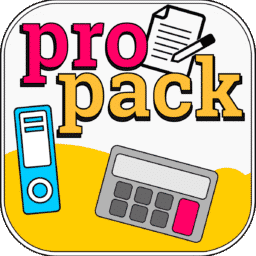
Built for Student Needs
100% accessible for users who are Blind, Visually Impaired, Deaf or Hard of Hearing.
All accessibility built in—Customize visual and audible settings for student needs.
Super easy to navigate with just Up, Down, Enter and Escape.
Built for Student Needs
100% accessible for users who are Blind, Visually Impaired, Deaf or Hard of Hearing.
All accessibility built in—Customize visual and audible settings for student needs.
Super easy to navigate with just Up, Down, Enter and Escape.
Accessible Anywhere
Log in from school or home.
iOS, Mac, Chromebook, Windows, Android, PC, Laptop, Tablet, Phone.
No installation required—just log in, it’s that easy.
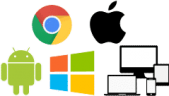
Accessible Anywhere
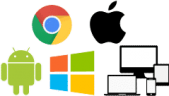
Log in from school or home.
iOS, Mac, Chromebook, Windows, Android, PC, Laptop, Tablet, Phone.
No installation required—just log in, it’s that easy.
What apps are included?
Dictionary
Look up word definitions with complete visual and audible accessibility. Simply type the word you’re looking for, press Enter, the use the Up and Down arrows to navigate through the definitions.
Encyclopedia
Find information on any topic. Easy 2-key navigation lets users move through articles one sentence at a time, visually highlight and audibly reading the sentence out loud.
Calculator
Calculator is a highly visual, fully audible talking calculator. Like all of ProPack’s apps, Calculator includes simple keyboard, mouse and touch controls.
Reader
Send reading assignments to students from your Teacher Dashboard. Students then use ProPack’s simple 2-key navigation to visually or audibly read the article. Reader prevents making accidental changes and advanced screen reader skills aren’t required.
Best of all, you can copy from clipboard to create accessible reading documents for your students without logging in to your Teacher Dashboard.
To-Do
Students can create and complete simple task lists. Teacher Dashboard integration allows teachers to remotely add, complete or edit tasks for their students.
Notepad
Notepad is a fully accessible writing environment. Documents created and saved by students can be checked from your Teacher Dashboard.

Supercharge ProPack from your Teacher Dashboard
With Accessibyte School Edition teachers can remotely send students custom lessons, chart their progress, watch typing replays, manage student settings and so much more.
Send students reader documents
Check student Notepad documents
Add tasks to student To-Do list
Remotely tweak student settings
Try it today!
Try Accessibyte today!
Grab a trial to see what all the excitement is about.
Select a Plan
Typio
$69.95/year
- Learn the entire keyboard
- Guided tutorials
- Gamified typing tutor
- Stats and achievements
- Totally accessible
- Customizable
- Inclusive and mainstream
- Any device, anywhere
- 1 Home User account
- 365 day access
Includes
Typio
Have fun learning to type while raising your Typing Pet
All Access
$99.95/year
- Everything in Typio, plus:
- Study with flashcards
- Look up info
- Accessible learning tools
- Talking calculator
- Play accessible games
- All apps accessible
- Any device, anywhere
- 1 Home User account
- 365 day access
Includes
Typio
Have fun learning to type while raising your Typing Pet
Quick Cards
A fast and accessible way to study with flashcards
Study Pack
Calc, Dictionary, To-Do, Notes, Reader and more.
Arcade
A collection of fund accessible games
Braillio
Learn to type braille without special hardware
School Edition
$79.95+/year
- Seat-based licensing
- Choose your apps
- Teacher Dashboard
- Manage your roster
- Remote settings
- Report and track data
- Single or Multi-Year
- Used in schools
- Adult training centers
- Itinerant-friendly
