This update is absolutely crazy. There are a ton of new features for Typio. The best part is that it all fits into the program so seamlessly there’s no difficulty in adapting to the new content.
A Braille Typing Tutor
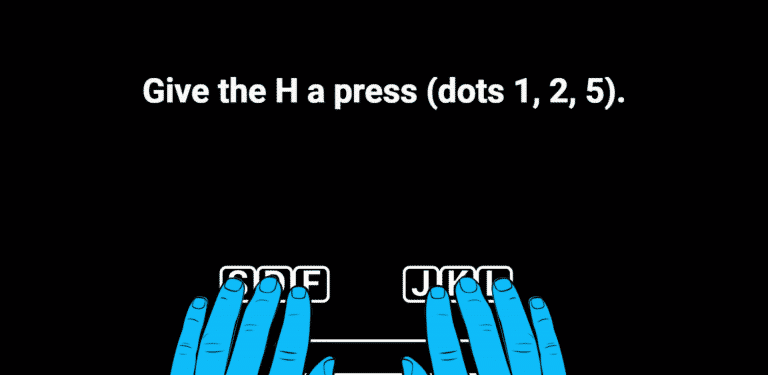
Typio now offers a full braille typing curriculumn, complete with braille cell tutorials, special braille typing lessons and even braille input using a standard keyboard. Students can even raise their Typing Pet in Braille Mode!
Accessibyte is so excited to offer this unique learning option that is specific to our blind and visually impaired users.
A Guided Typing Journey
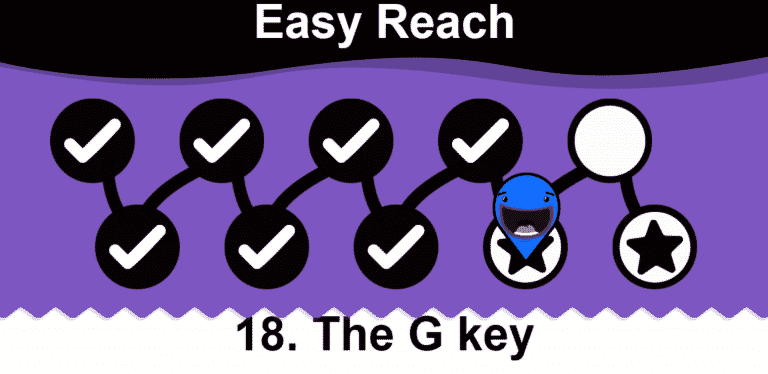
Typio has always done a thorough job guiding students through learning the keyboard…but we wanted to take it to a new level.
Students will now embark on a Typing Journey, which combines tutorials for new keys, practice lessons and key lessons. The student will be automatically guided through learning the keyboard.
Along their way, students will earn Typing Stars for learning new keys, Typing Tokens for comleting review lessons, and have a ton of fun with their Typing Pet.
Oh, one more thing. There used to be 45 included lessons in Typio. Well, now there’s 130 lessons covering the entire keyboard, plus typing games, randomized lessons and more!
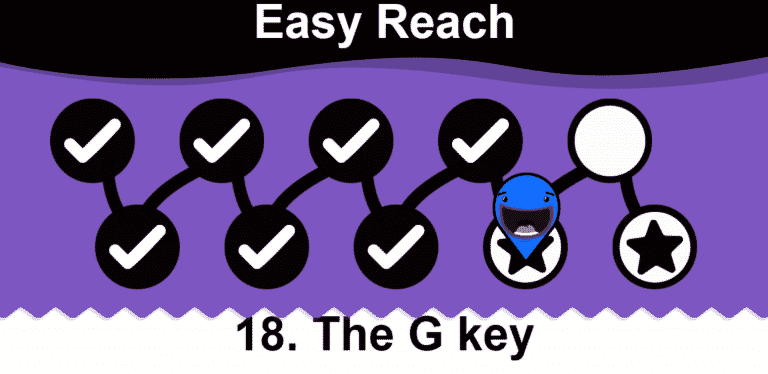
Typio has always done a thorough job guiding students through learning the keyboard…but we wanted to take it to a new level.
Students will now embark on a Typing Journey, which combines tutorials for new keys, practice lessons and key lessons. The student will be automatically guided through learning the keyboard as they fill out the map of their adventure.
Along their way, students will earn Typing Stars for learning new keys, Typing Tokens for comleting review lessons, and have a ton of fun with their Typing Pet.
There used to be 45 included lessons in Typio. Well, now there’s 130 lessons covering the entire keyboard. These lessons are organized logically by area of the keyboard. These 130 lesson in addition to the existing Mini Review, Practice, Custom Lessons and the typing games.
Typing Hands
Optional Typing hands can now be enabled in Typio. These hands show visual students which finger to use when pressing specific keys. The hands can be various colors, solid, clear or not enabled at all.
Improved Tutorials
Whenever a new key is introduced, the student is first presented with a tutorial on that key. While that isn’t new to Typio, it’s been improved for our visual typists. The on-screen keyboard and typing hadns will now be present on this screen if enabled in Settings.
The typing hands will demonstrate how to find the new key, moving between the resting home row position and proper finger placement for the new key.
Typing Hands
Optional Typing hands can now be enabled in Typio. These hands show visual students which finger to use when pressing specific keys. The hands can be various colors, solid, clear or not enabled at all.
Improved Tutorial
Whenever a new key is introduced, the student is first presented with a tutorial on that key. While that isn’t new to Typio, it’s been improved for our visual typists. The on-screen keyboard and typing hadns will now be present on this screen if enabled in Settings.
The typing hands will demonstrate how to find the new key, moving between the resting home row position and proper finger placement for the new key.
Three New Typing Games
Years ago, at the Illinois AER conference, a teacher mentioned her student called Typio his video game. At the time, Typio was still really new and didn’t yet have Typing Pets or any actual games. That student’s quote inspired us to make Typio into the most fun typing tutor there is for blind and visually imapired students (or ANY students).
Well, we haven’t stopped yet. Typio now has three new typing games for students to play!
Mouth Mode
Mouth Mode let’s students explore the keyboard while their pet makes wacky sounds. The pet’s face is big, bold and beautiful, taking up the whole screen.
Echo is an Accessibyte Aracade game focusing on memory and dexterity. Players need to echo keypresses in the correct order without making a mistake.
Accessibyte All Access users can now play Echo within Typio. They’ll be asked to repeat specific keys they have learned, in order, without making a mistake. Each round adds a new key to the chain, so players can see how far they go!
Samurai is an action game from Accessibyte Arcade. Listen in anticipation of the samurai shout. When you hear, it’s time to strike!
Accessibyte All Access users will now have Samurai available to play in Typio. The game will bulid on the student’s Typio progress, asking them to strike a specific letter key they have learned. Patience and precision are the key to Typio Samurai!
Mouth Mode
Years ago, at the Illinois AER conference, a teacher mentioned her student called Typio his video game. At the time, Typio was still really new and didn’t yet have Typing Pets or any actual games. That student’s quote inspired us to make Typio into the most fun typing tutor there is for blind and visually imapired students (or ANY students).
Well, we haven’t stopped yet. Typio now has three new typing games for students to play!
Years ago, at the Illinois AER conference, a teacher mentioned her student called Typio his video game. At the time, Typio was still really new and didn’t yet have Typing Pets or any actual games. That student’s quote inspired us to make Typio into the most fun typing tutor there is for blind and visually imapired students (or ANY students).
Well, we haven’t stopped yet. Typio now has three new typing games for students to play!
Mouth Mode let’s students explore the keyboard while their pet makes wacky sounds. The pet’s face is big, bold and beautiful, taking up the whole screen.
Echo is an Accessibyte Aracade game focusing on memory and dexterity. Players need to echo keypresses in the correct order without making a mistake.
Accessibyte All Access users can now play Echo within Typio. They’ll be asked to repeat specific keys they have learned, in order, without making a mistake. Each round adds a new key to the chain, so players can see how far they go!
Samurai is an action game from Accessibyte Arcade. Listen in anticipation of the samurai shout. When you hear, it’s time to strike!
Accessibyte All Access users will now have Samurai available to play in Typio. The game will bulid on the student’s Typio progress, asking them to strike a specific letter key they have learned. Patience and precision are the key to Typio Samurai!
New In-Game Items

Students now have even more incentive to train their Typing Pets. In addition to snacks which change the pet’s features, students can access the new Theme Shop. Themes serve two purposes.
First, they change the sound effects used during the typing lessons. Error tones, completion jingles, you name it. This is a fun feature, especially for our audible typists.
Second, themes change the background image for the Typing Pet. Your pet can now be in the city, the jungle, a chicken farm and more. This adds flavor to Typio for our visual typists. And like a lot of the visual updates, this can be disabled with the Visual FX setting if desired.

Students now have even more incentive to train their Typing Pets. In addition to snacks which change the pet’s features, students can access the new Theme Shop. Themes serve two purposes.
First, they change the sound effects used during the typing lessons. Error tones, completion jingles, you name it. This is a fun feature, especially for our audible typists.
Second, themes change the background image for the Typing Pet. Your pet can now be in the city, the jungle, a chicken farm and more. This adds flavor to Typio for our visual typists. And like a lot of the visual updates, this can be disabled with the Visual FX setting if desired.
Better Support for Visual Typists
When building Typio specifically for students who are blind and visualy impaired, a few things were forgotten for our visual users. Well, we’ve brought them back into the fold!
The issue was portions of the app where there was an audible cue but no visual indicator. An example is an error tone when a student makes a typo, but no visual to go along with that.
If these new and improved features are distracting for your student, they can be easily disalbed with the Subtitles and Visual FX settings.
Typio now has improved subtitles and captioning to ensure Deaf and Hard of Hearing students have the best experience possible. We’ve also added additional visual cues, such as a word shake on typos, menu option shake when trying to purchase something without enough coins, visual icons in menus and more.
We worked closely with a teacher who had Deaf and Hard of Hearing students along with those who were blind or visually impaired. Hit the button below to read all about it.
Student Stats
Students can now choose the Stats option from their Typing Pet main menu. This will let them review results from past lessons they’ve completed. They can also view interesting things like how many total coins they’ve spent, how many lessons they’ve completed, and how much of the keyboard they’ve learned.
Achievements
Typio didn’t want Accessibyte Arcade to steal the show when it comes to gamification of learning. Achievements have also been added to Accessibyte Arcade. Now when a student meets certain benchmarks or secret goals, they earn an achievement.
Learn the home row? Achievement earned!
Learned to type all the vowels? Achievement earned!!
Spend over 200 typing tokens? Acheivement!!!
…you get the idea.
These achievements serve the purpose of encouraging students throughout their Typing Journey, in addition to providing teachers quick benchmarks of their students’ progress. Achievements are a win-win and a ton of fun!
Improved Score Screen
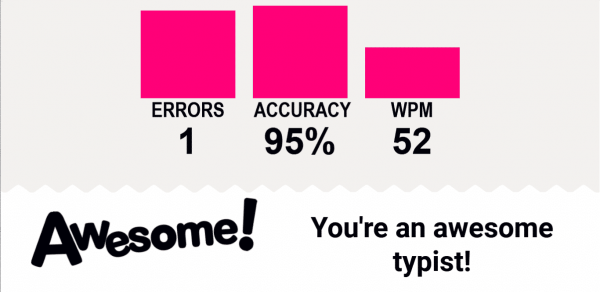
Errors
First off, the Combo score is no more. That was a relic of back before Typio was so much fun. Back then it was fun to know how many keys you got right in a row…but now we have real games so we tossed that Combo out the window. We’ve replaced Combo with Errors. Students now know how many errors they made during the lesson.
Coaching
We’ve also updated the coaching a student receives. They will not always get a quick 1- or 2-word review, such as “Awesome” or “So close…”, followed by a short sentence describing how they did. It can be as simple as “You did great!” or more guided, such as “Your speed was good but you weren’t quite accuracte. Slow down next time.”
Colors
Lastly, we applied a slight color difference between the visual score meters and the coaching text. This minor tweak adds a lot of character to the screen while still being high-contrast friendly. The Visual FX setting can be disabled to maintain a single-color background.
New Typing Modes
Free Type
Students now have the option to choose Free Type from the Typing Pet training menu. Free Type lets studets type whatever they want (or whatever you tell them) for a certain amount of time. Once the time limit is met, the student is given their words-per-minute score and number of characters typed. Students can also press Escape to Force Free Type to end early.
You can choose the time limit from the Typio settings menu or your Teacher Dashboard. You can view records of your students’ Free Type sessions as well.
Keyboard Explore
We’ve also changed Keyboard Explore Mode from being a Typing Pet game, to being a training mode. The reason for this change is teachers needed a teaching area to explore the keyboard without the typing pet. Keyboard Explore now only shows the keyboard and is voiced by the computer text-to-speect voice instead of the Typing Pet.
But don’t worry, Mouth Mode takes the place of the old Keyboard Explore, allowing students to make their Typing Pets sound weird!
Easing into Typio
Over time the Typing Pet feature of Typio has grown into something really huge. The massive amount of content keeps students inspired to learn. But we wanted to make sure teachers and students who are new to Typio aren’t overwhelmed.
After hatching their Typing Pet, students are now presented with a Typio tutorial. In addition to visual and audible messages guiding them, some options aren’t available until they’ve been unlocked. This allows typists to become familiar with each aspect of Typio before something new is introduced.
This gradual introduction proved a HUGE hit among our beta teachers. Both teachers and students felt more at ease than ever when starting up their Typing Journey.
