It’s no secret that teachers have more responsibility now than ever before. We hope these changes make it easier to share custom lessons and track student progress.
The features you read about in this article are live now and ready for use.
Sharing with other Teachers
Cody over at EyeT suggested we include a way for teachers to share their custom lessons for Typio, Quick Cards and Accessibyte Arcade. That idea was so good, we started coding it that same day.
Teachers can now choose to Export their custom lessons, turning them into a simple sharable code. Other teachers can then copy that code and Import it into their own Teacher Dashboard. The process is super easy and let’s Accessibyte teachers work together to create great content for their students.
Check out this tutorial for details.
Sharing with Multiple Students
Sharing custom lessons with your students isn’t new to Accessibyte. We just made it a lot easier!
You can now select multiple lessons and/or multiple students to share with at the same time. This makes the process much more convenient.
Sharing custom lessons with your students isn’t new to Accessibyte. We just made it a lot easier!
You can now select multiple lessons and/or multiple students to share with at the same time. This makes the process much more convenient.
Simplified Study Tracking
Knowing what your students have been up to is a big deal, especially in the age of distance learning. The Teacher Dashboard has always included detailed record keeping and progress tracking but now there’s a a super quick way to check your student’s real-time status.
On the main page of your Dashboard each student has a card listed. In their card is their nickname and username, how long they’ve been working today and this week, and their current status. In the example image we see Lola has been on for 26 minutes and is currently practicing Typio lessons.
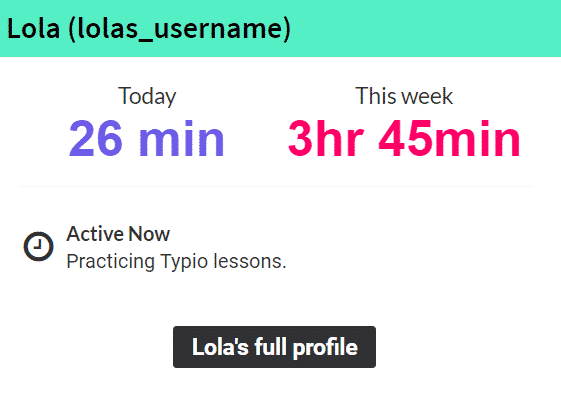
Teacher Time Zone
As word of of mouth spreads, we’ve had Teachers from around the globe hop on board with Accessibyte. One of our teachers from Australia noticed all the records shown in the Teacher Dashboard were set for US timezones. Well, that just won’t due.
Teachers can now set their custom timezone from the My Account section of their Teacher Dashboard. We’re so glad that teacher brought this to our attention!
