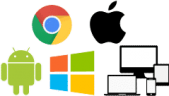A ton of accessible apps in one place
Find success at school or home with accessible online learning tools
A ton of accessible apps in one place
Find success at school or home with accessible online learning tools
Learn to type
Simplify studying
Enhance learning
Play games
Build skills for life


Learn to type
Simplify studying
Enhance learning
Play games
Learn skills for life
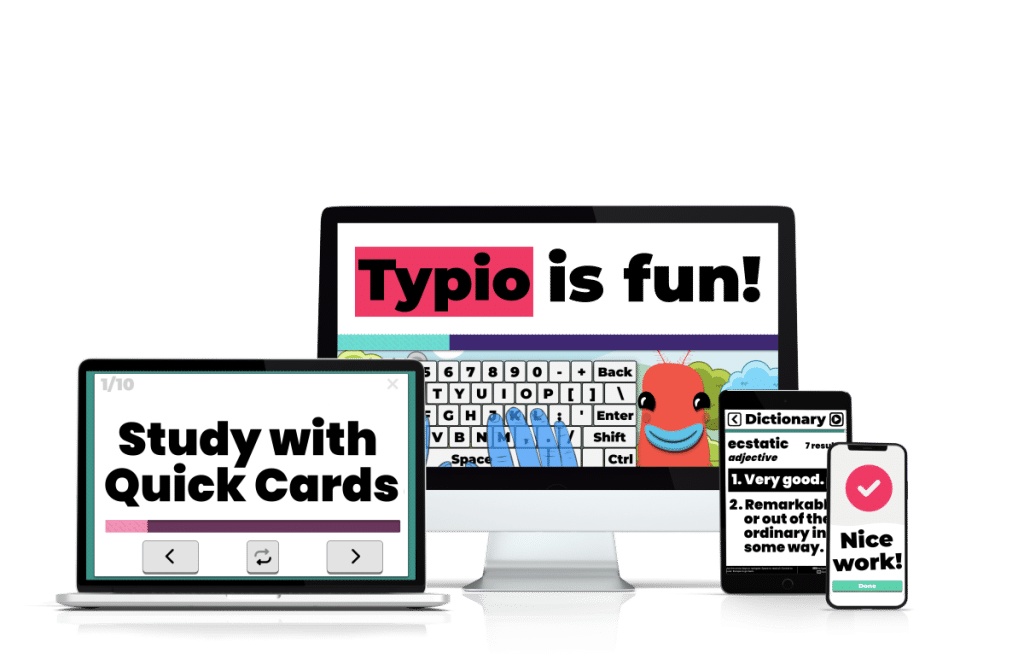
Accessible anywhere,
Available everywhere
Log in to our online platform from your browser or install to your device
- Usable with any level of vision or hearing
- Simple, distraction-free interface
- Voicing and visual enhancements built in
- Chromebook, iOS, Mac, Windows, Android and specialty devices.
- Compatible with the assistive technology you love
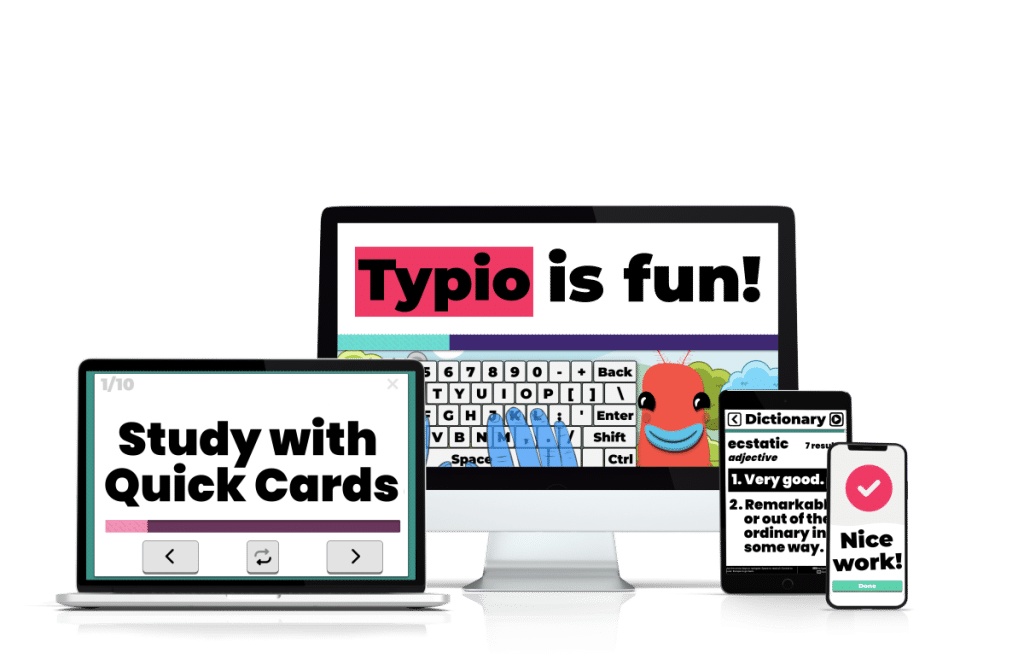
Accessible anywhere, Available everywhere
- Usable with any level of vision or hearing
- Simple, distraction-free interface
- Voicing and visual enhancements built in
- Chromebook, iOS, Mac, Windows, Android, specialty device.
- Compatible with the assistive technology you love
Teachers Love Typio

Wendy, Teacher of the Visually Impaired
“I love Typio! I have been in the field for over 30 years and it is the first program that I have ever seen the students excited to use.”

Lisa, Teacher of the Visually Impaired
"My students are really enjoying the Typing Pets. I honestly have never seen my students more motivated to type."
Teachers Love Accessibyte

Wendy, Teacher of the Visually Impaired
“I love Typio! I have been in the field for over 30 years and it is the first program that I have ever seen the students excited to use.”

Lisa, Teacher of the Visually Impaired
"My students are really enjoying the Typing Pets. I honestly have never seen my students more motivated to type."
Typio at School
“I am so grateful to have Typio for our students!! I don’t know what we would do without it!”
Grace, Teacher of Deaf, Hard of Hearing, Blind and Visually Impaired students
Typio at School
“I am so grateful to have Typio for our students!! I don’t know what we would do without it!”
Grace, Teacher of Deaf, Hard of Hearing, Blind and Visually Impaired students
Accessibyte at Home
“A lot of times people have to show our daughter things or describe them to her. With Typio, she knows things that we don’t know and has to tell us. It has been so confidence boosting.”
Courtney, Parent
Accessibyte at Home
“A lot of times people have to show our daughter things or describe them to her. With Typio, she knows things that we don’t know and has to tell us. It has been so confidence boosting.”
Courtney, Parent
Built For You
Accessibyte was founded by an assistive technology instructor with a simple mission:
Make amazing accessible software for students, teachers and individuals!
Real use and user input have guided the design of our apps. Learn how we can make a difference together.

Built For You
Accessibyte was founded by an assistive technology instructor with a simple mission:
Make amazing accessible software for students, teachers and individuals!
Real use and user input have guided the design of our apps. Learn how we can make a difference together.
Try it today!
Try Accessibyte today!
Grab a trial to see what all the excitement is about.
Select a Plan
Typio
$69.95/year
- Learn the entire keyboard
- Guided tutorials
- Gamified typing tutor
- Stats and achievements
- Totally accessible
- Customizable
- Inclusive and mainstream
- Any device, anywhere
- 1 Home User account
- 365 day access
Includes
Typio
Have fun learning to type while raising your Typing Pet
All Access
$99.95/year
- Everything in Typio, plus:
- Study with flashcards
- Look up info
- Accessible learning tools
- Talking calculator
- Play accessible games
- All apps accessible
- Any device, anywhere
- 1 Home User account
- 365 day access
Includes
Typio
Have fun learning to type while raising your Typing Pet
Quick Cards
A fast and accessible way to study with flashcards
Study Pack
Calc, Dictionary, To-Do, Notes, Reader and more.
Arcade
A collection of fund accessible games
Braillio
Learn to type braille without special hardware
School Edition
$79.95+/year
- Seat-based licensing
- Choose your apps
- Teacher Dashboard
- Manage your roster
- Remote settings
- Report and track data
- Single or Multi-Year
- Used in schools
- Adult training centers
- Itinerant-friendly