Remote Teaching, Accessible Distance Learning
Accessibyte School Edition lets teachers manage their caseload from anywhere, while students learn from the accessible apps they love.
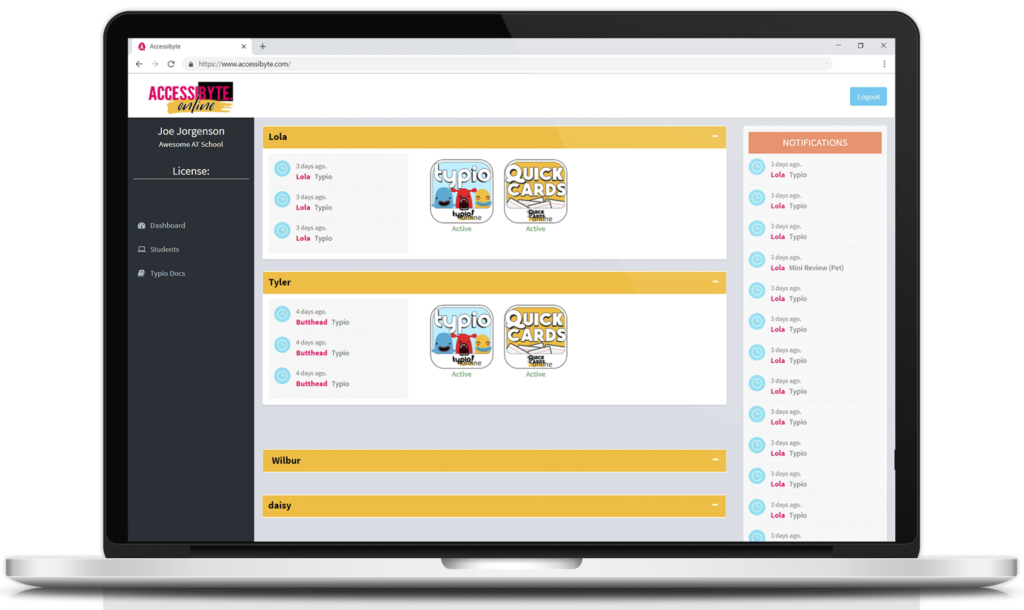
Track progress and activity
Check what your students have accomplished with Accessibyte.
- Typing scores and replays from every Typio lesson.
- Games played in Accessibyte Arcade.
- Test scores from Quick Cards.
- Activity in the ProPack apps.
- And a whole lot more!

Track progress and activity
Check what your students have accomplished with Accessibyte.

- Typing scores and replays from every Typio lesson.
- Games played in Accessibyte Arcade.
- Test scores from Quick Cards.
- Activity in the ProPack apps.
- And a whole lot more!
Manage your caseload from anywhere!
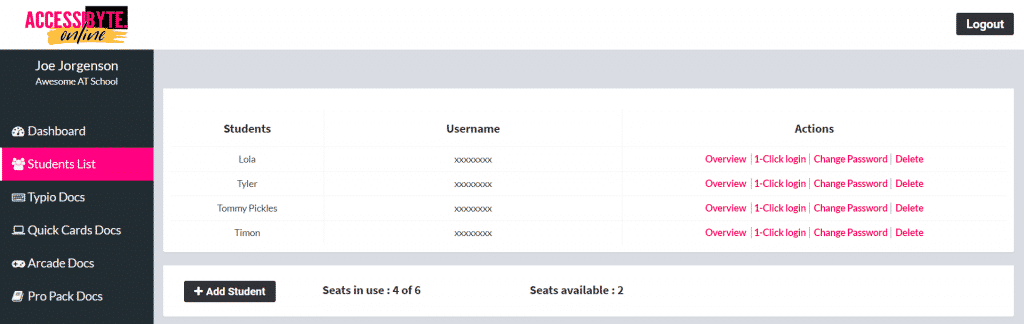
All of your students in one place.
Change student passwords.
Create 1-Click Logins so students don’t need a username and password.
Add, remove and manage student seats.
Manage your caseload from anywhere!
All of your students in one place.
Change student passwords.
Create 1-Click logins for your students.
Add, remote and manage student seats.
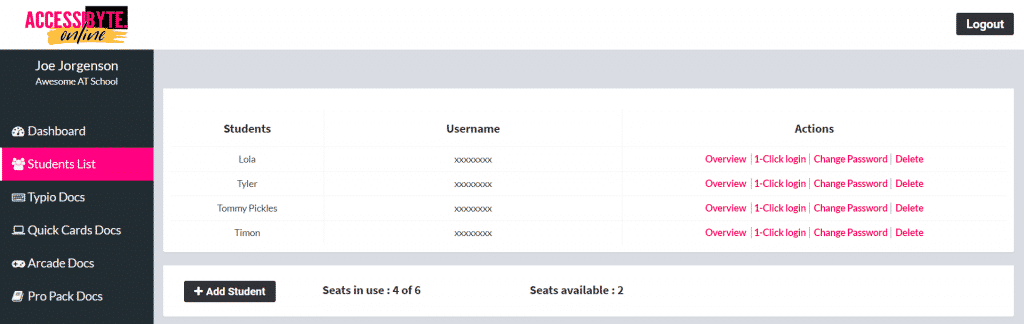
Tweak Student Settings
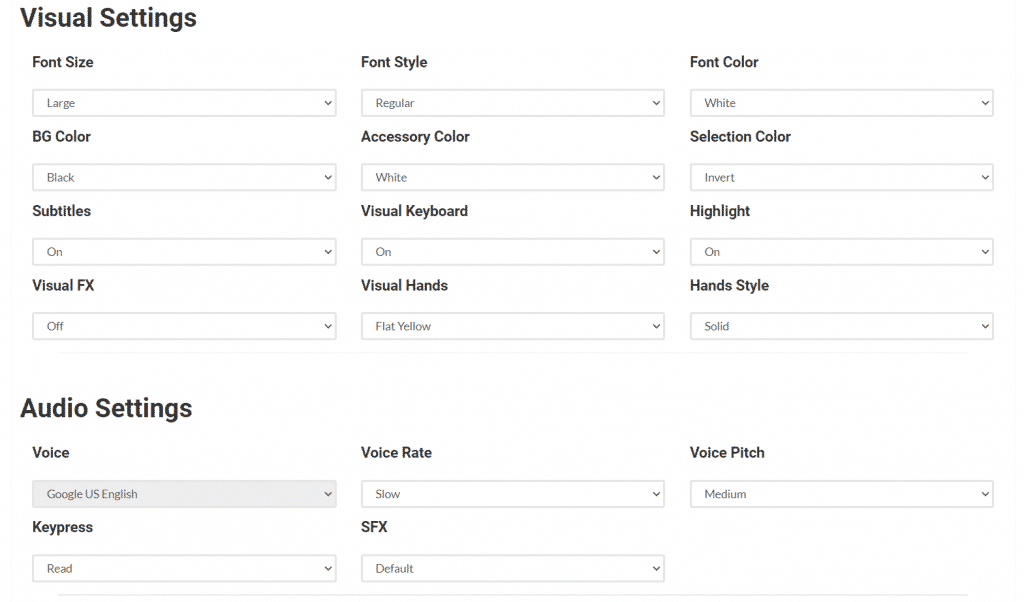
- Make visuals easier to see.
- Manage audible settings such as voice and sound effects.
- Tweak app settings such as WPM and Accuracy goals.
- Toggle teacher controls such as limiting games or other settings.
Tweak Student Settings
- Make visuals easier to see.
- Manage audible settings such as voice and sound effects.
- Tweak app settings such as WPM and Accuracy goals.
- Toggle teacher controls such as limiting games or other settings.
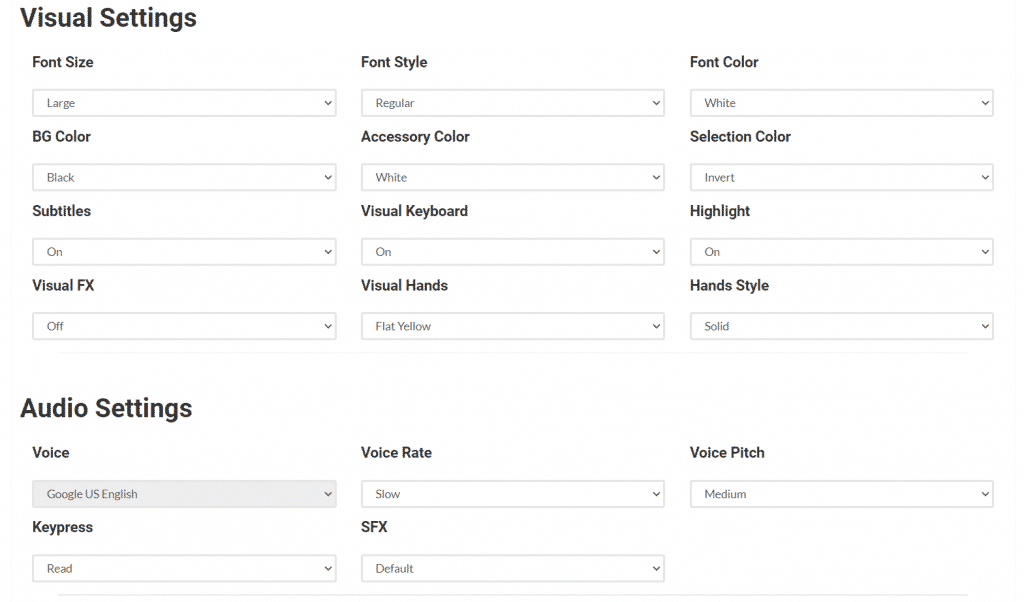
Create custom assignments
Quickly convert your classroom material into accessible assignments
The Teacher Dashboard makes it easy to create content that’s accessible to your blind and visually impaired students. Just type or paste your classroom material and send it to your students. Their software will apply visual enhancements and full audible functioning based on their individual settings.
- Custom typing lessons for Typio.
- Flash card decks & tests for Quick Cards.
- Reader documents, To-Do tasks and Notepad documents for ProPack.
- Customized game content for Accessibyte Arcade.
Teacher Case Study
“Every report card season I’m thankful Typio has such great reporting capabilities.”
Grace taught a diverse class—Deaf and Hard of Hearing learners, visually impaired students, and those with Cortical Visual Impairment (CVI) who can be overstimulated by busy screens. Learn how she relied on Accessibyte in her busy classroom.
Get Accessibyte School Edition
Accessibyte School Edition includes the totally remote Teacher Dashboard for you, plus any number fully accessible distance learning seats for your students.
