We love ProPack’s newest update! These accessible study tools have been streamlined into an intuitive learning experience. Visuals, app flow, new features…read on for the details!
What is ProPack?
ProPack is a collection of study tools offered as part of your Accessibyte All Access subscription. This includes Calculator, Dictionary, Encyclopedia, Notepad, Reader and To-Do.
Like all Accessibyte apps, these are self-voicing, highly visual and easy to use right in the browser on any device. Screen reader users can also access these apps with their chosen outside assistive technology of choice.
Keep reading below for more details on this major update.
What are the apps?
Dictionary offers a highly visual, fully audible way to look up word definitions. Simply type the word you’re looking for, press Enter, the use the Up and Down arrows to navigate through the definitions.
Encyclopedia lets users look up information on any topic. Easy navigation lets users move through articles one sentence at a time, visually highlight and audibly reading the sentence out loud.
Calculator is a highly visual, fully audible talking calculator. Like all of ProPack’s apps, Calculator includes simple keyboard, mouse and touch controls.
Reader allows teachers to send reading assignments to students from their Teacher Dashboard. Students then use ProPack’s simple navigation to visual or audible read the article without making accidental changes or needing advanced screen reader skills. Best of all, you can copy from clipboard to create accessible reading documents for your students without logging in to your Teacher Dashboard.
To-Do allows students to create and complete simple task lists. Teacher Dashboard integration allows teachers to remotely add, complete or edit tasks for their students.
Notepad is a fully accessible writing environment. Documents created and saved by students can be checked from your Teacher Dashboard.
Accessibility and Usability Updates
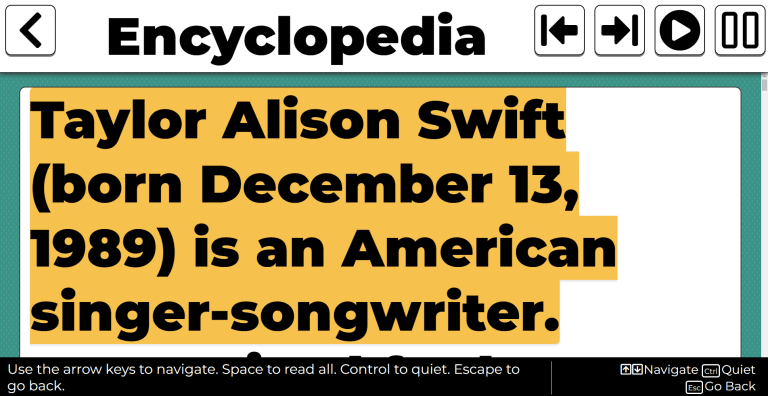
Infinitely Scalable HD Text and Graphics
Our visual users will find ProPack is bigger, bolder and more beautiful than ever. All text and buttons are have been upgraded to infinitely scalable HD text and graphics. From small mobile screens to giant projectors, ProPack will size itself to the screen.
Unified Menu and Interface
ProPack apps offer a wide array of study tools. We’ve made sure navigation for all apps is unified and simple. All you need to navigate any app is Up, Down and Enter.
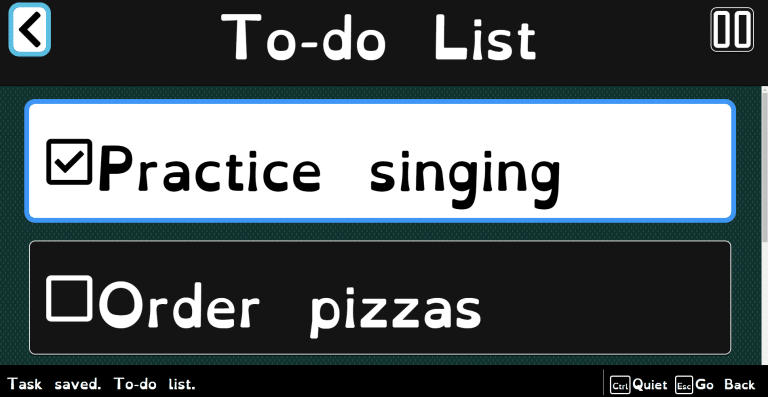
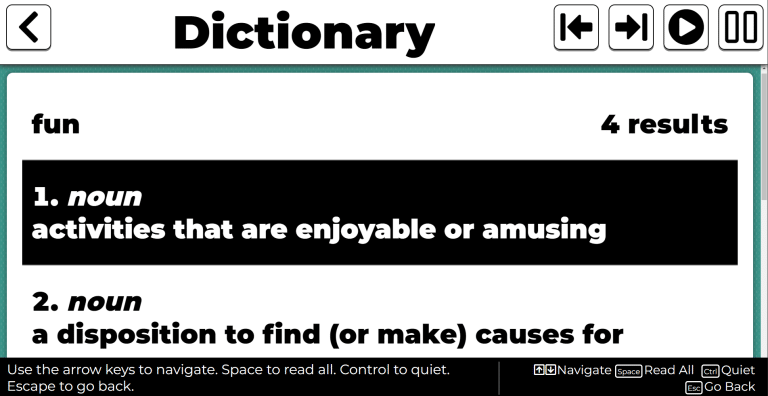
Everything Captioned
Captions and subtitles are an essential need for deaf or hard of hearing students, give teachers visual feedback to what the student is hearing if they are using headphones, and also allowed us to provide more information without cluttering up navigation menus or buttons. Since captions are so essential, they’re now always enabled on every screen.
For example, when you arrow through settings you see and hear the setting name and current option, but now you also get an automatic hint as to what the setting does, which is shown in the captions bar below. Or when launching a new ProPack app, you’ll be given verbal and captioned instructions on how to navigate within the application. We love the new look and accessibility of always-on captions!
New Text Styles
Text is big deal. The color, style and size of text determine readability, provide navigational beacons and guide users throughout any application. ProPack has always given users options for different types of text. We looked at what people were using most and gave you more of that!
Low vision users may find the new Bold or Wide text styles to be useful. Those with reduced fields who rely on systematic visual tracking can benefit from Monospaced, which means every letter is the same width. Users with dyslexia may find Open Dyslexic or Serif is best for them.
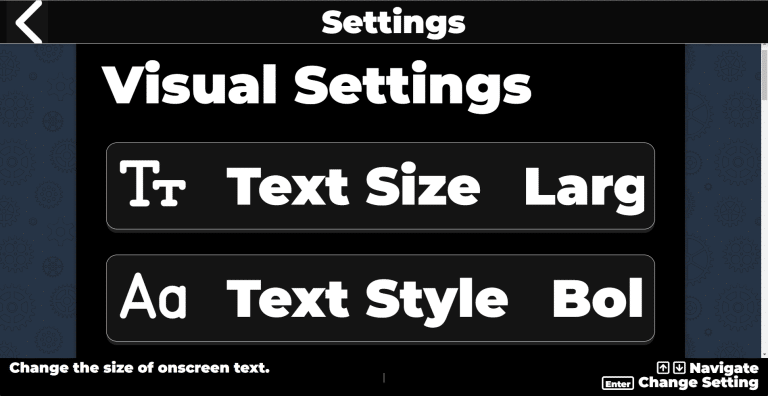
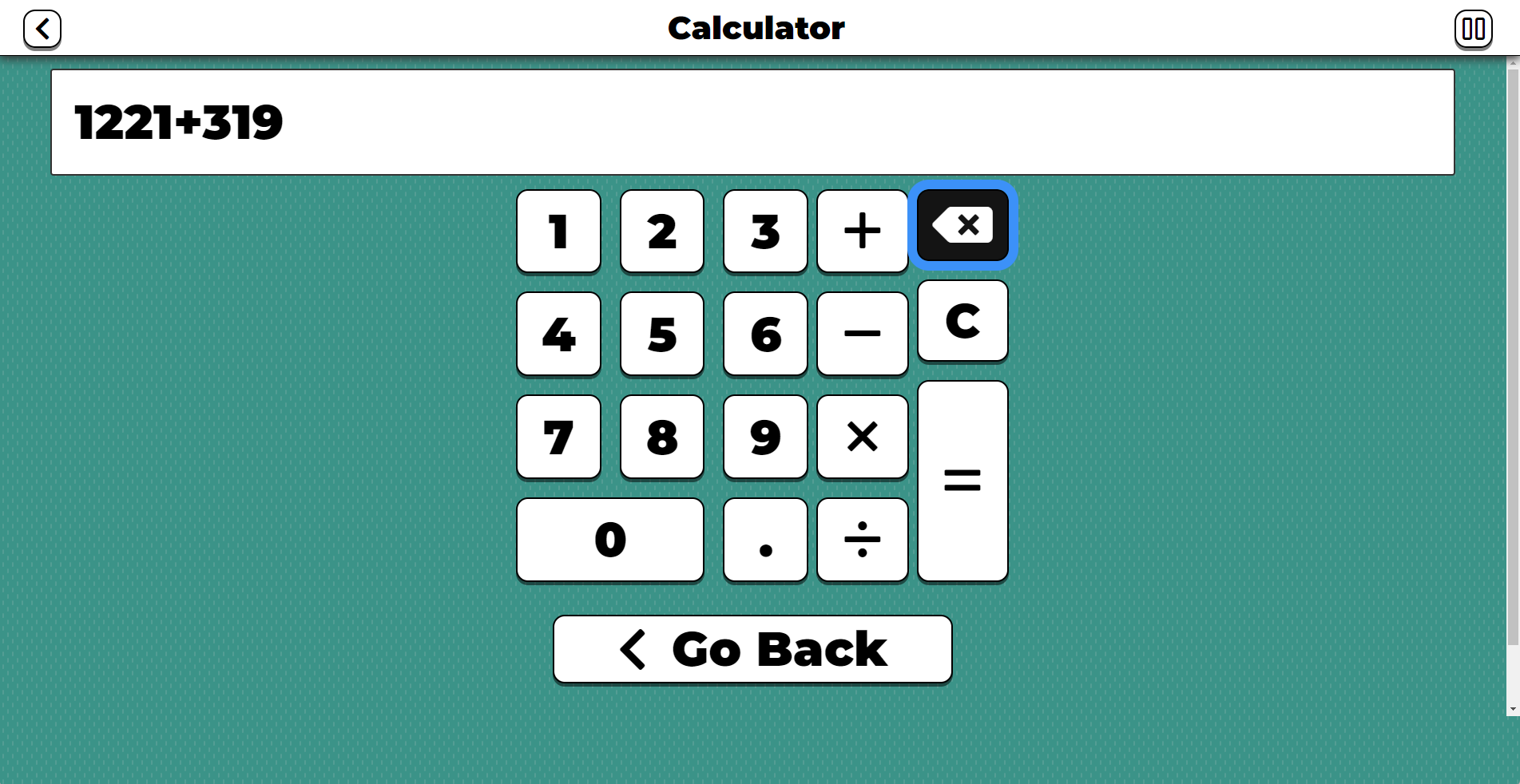
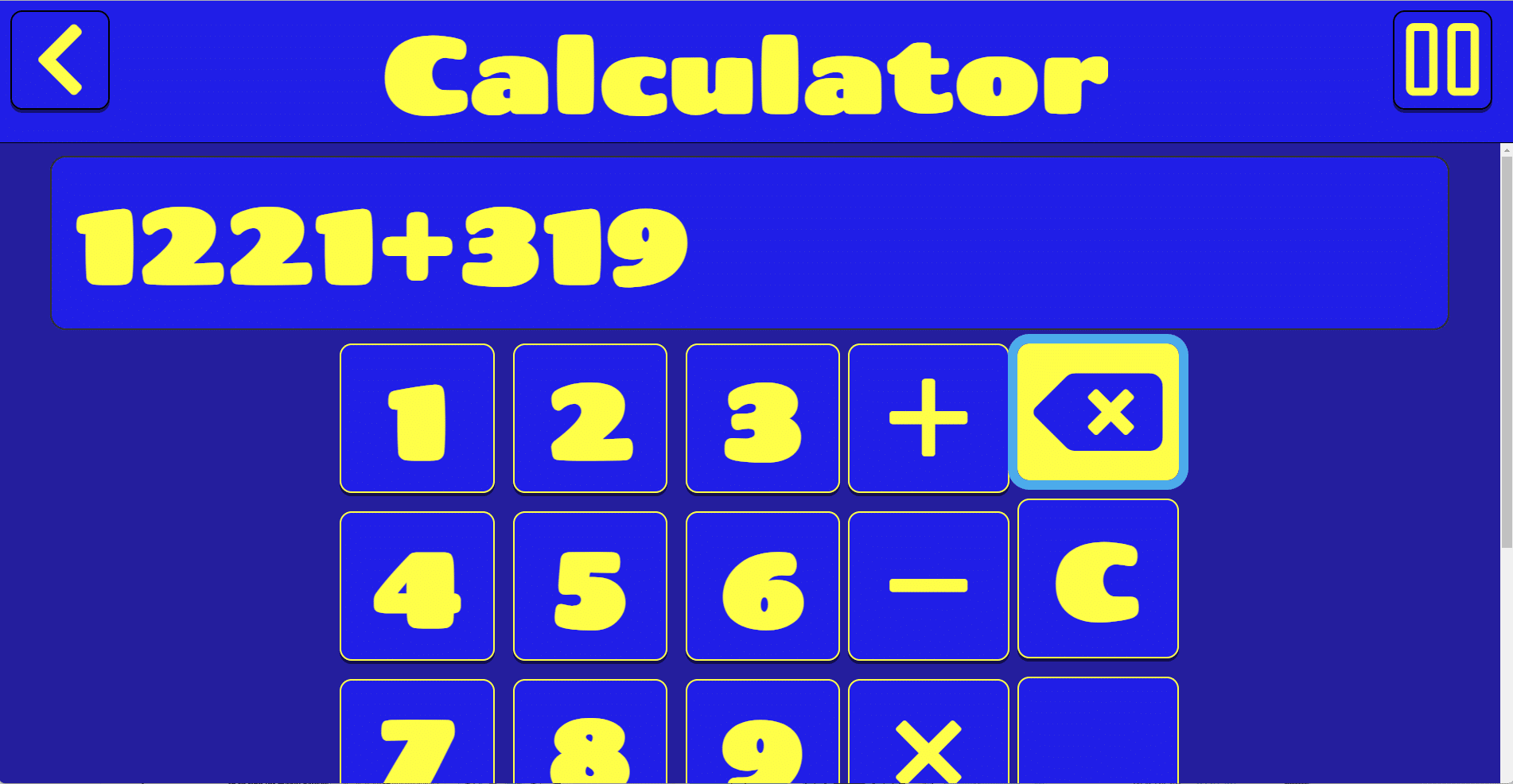
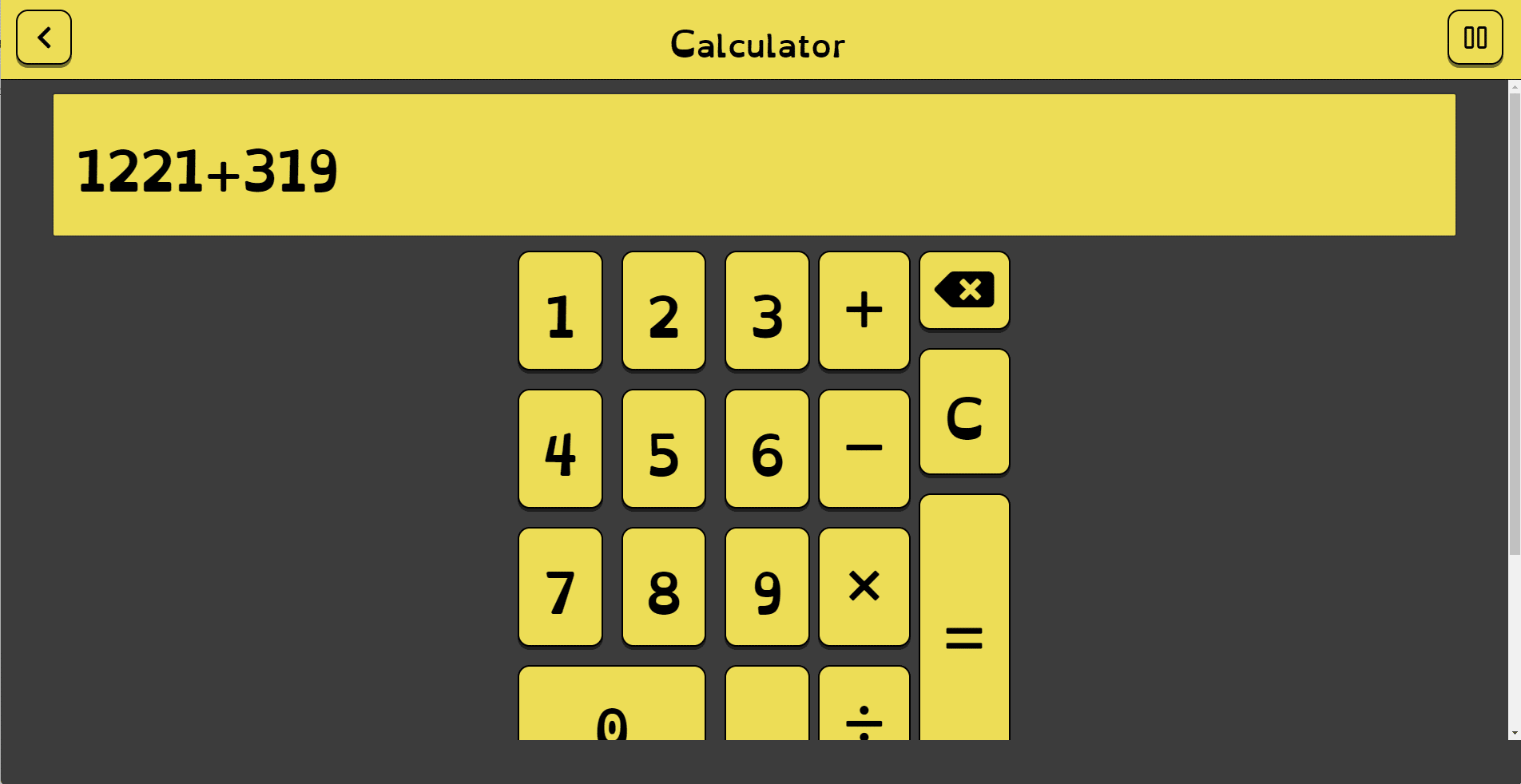
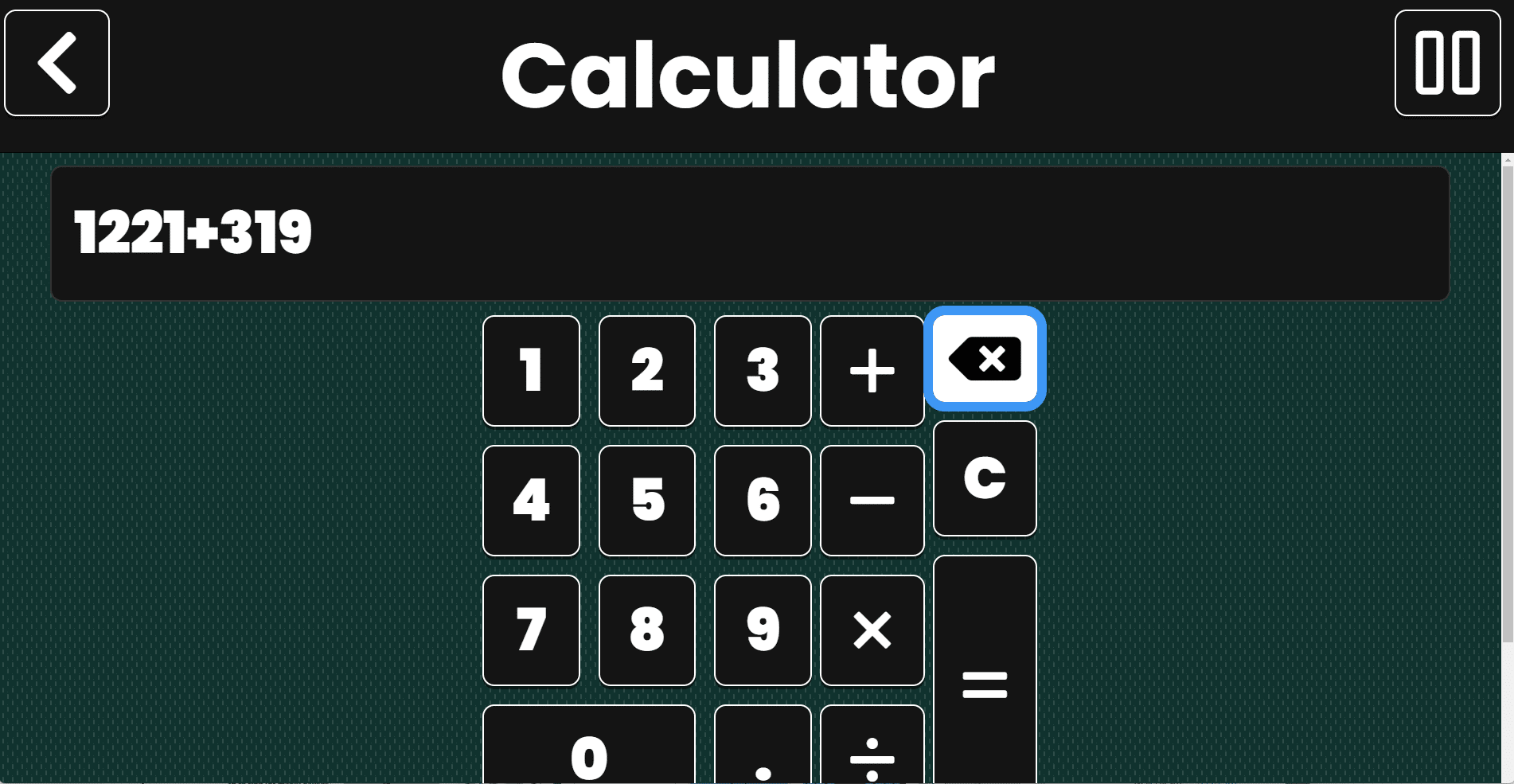
Color Themes
Right off the bat, ProPack will automatically adapt itself to the current Light or Dark theme of your device. Users who want to change colors manually will have an easier time than ever before. We’ve condensed the previous Text Color, Background Color, Accessory Color and Highlight Style into a single setting: Color Theme. You can use that setting to toggle between Light and Dark mode, with more unique and adaptive color themes coming soon. If you had a great color contrast combo you relied on that didn’t make the update, let us know.
Touch Controls
The majority of Accessibyte users rely on a physical keyboard but we need to make sure everyone is covered. Mouse and touch users can now swipe, tap and click their way through the ProPack apps. This is especially useful on mobile or tablet devices when you may alternate between keyboard and touch controls.
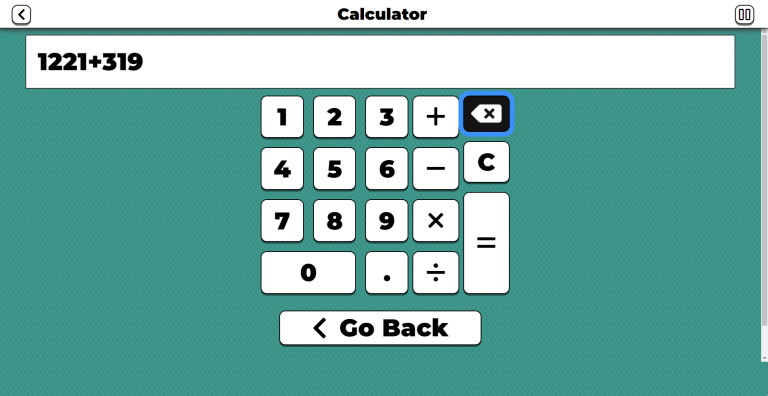
More Browsers
In the past we recommended specific browsers to ensure the optimal experience for users. You can now log in from just about any browser on any device. Edge, Chrome, Safari…you name it! This is also true for devices being used. Chromebook, iPad, Windows, Android, mobile, tablet, desktop. ProPack has it all covered! Teachers find this especially helpful in schools where specific browsers or devices are required.
More Voices
ProPack has always been fully self-voicing without any outside assistive technology. Since different device/browser combos offer different voices, ProPack now has more voice options to choose from.
For example, Microsoft provides some really great voices that only appear in Edge, Google has voices that can be used in Chrome or on a Chromebook device, and Apple has voices specific to Safari on Mac or iOS.
More Devices
Some users rely on unique input devices like virtual keyboards, switch controls, morse code keyboards and more. A large focus of the ProPack overhaul was making sure the apps work great for users who rely on assistive technology hardware.
Screen Reader Access
In addition to being fully self-voicing, we did an extensive deep dive to ensure ProPack works with outside screen readers. That’s a surprisingly complex thing to do as there are so many combinations of screen readers, voiced magnification software, operating systems, browsers, devices. It’s a lot!
Screen reader users can activate Screen Reader Mode from the Accessibyte main menu. That single button makes the ProPack apps transform all sorts of things into a screen-reader-friendly experience. Unique instructions, button navigation, logical landmarks and element groupings…all sorts of things!
This is a big undertaking and something that we will fine tune as time goes on. There’s a bunch of people out there putting Screen Reader Mode through its paces and letting us know what works and what doesn’t. Once we’ve found our landing place with Screen Reader Mode, we’ll incorporate at into the background of the applications so users no longer need to manually engage the mode each time they fire up the ProPack apps.
If you and your students dive in with a screen reader, let us know how things go. Teacher and student input is always the driving factor behind change here at Accessibyte and your feedback is valued.
What's Next
We are so excited with this ProPack update! All of these new features are amazing on their own…but they also pave the way for even more updates in the near future. Accessibyte is working on a lot behind the scenes. Be sure to follow us on social media and sign up for our mailing list to be sure you’re the first to know when our next round of updates comes out soon!
