People love Accessibyte
So we'll let them do the talking...
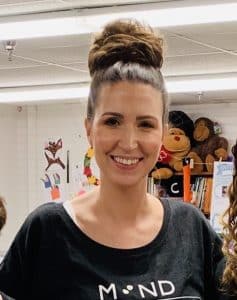
Casey, Teacher of the Visually Impaired
"I just wanted to let you know that my student tried Accessibye Arcade for the first time today and LOVED it!!! He knew exactly what he was doing and was loving it. He was also BEYOND psyched when he found out his typing pet earns tokens for any lesson he works on.
Thanks for such an awesome program!"

Lisa, Teacher of the Visually Impaired
"My students are really enjoying the Typing Pets. I honestly have never seen my students more motivated to type."

Allison, Teacher of the Visually Impaired
“Um my student LOVES typio. She particularly likes Tromli (her typing pet) and is all about earning coinage.”

Angela, Teacher of the Visually Impaired
“Can I just say with Typio's audio support my student has gone from typing 5 words per minute to 28! Accuracy above 90%! Loving this program over here.”

Wendy, Teacher of the Visually Impaired
“I love Typio! I have been in the field for over 30 years and it is the first program that I have ever seen the students excited to use.”
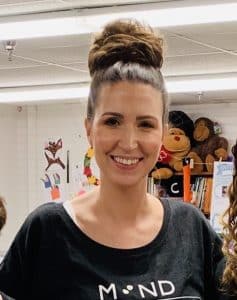
Casey, Teacher of the Visually Impaired
"I just wanted to let you know that my student tried Accessibye Arcade for the first time today and LOVED it!!! He knew exactly what he was doing and was loving it. He was also BEYOND psyched when he found out his typing pet earns tokens for any lesson he works on.
Thanks for such an awesome program!"

Lisa, Teacher of the Visually Impaired
"My students are really enjoying the Typing Pets. I honestly have never seen my students more motivated to type."

Wendy, Teacher of the Visually Impaired
“I love Typio! I have been in the field for over 30 years and it is the first program that I have ever seen the students excited to use.”

Angela, Teacher of the Visually Impaired
“Can I just say with Typio's audio support my student has gone from typing 5 words per minute to 28! Accuracy above 90%! Loving this program over here.”

Allison, Teacher of the Visually Impaired
“Um my student LOVES typio. She particularly likes Tromli (her typing pet) and is all about earning coinage.”
Students of Differing Abilities and Needs,
All in One Classroom
“I am so grateful to have Typio for our students!! I don’t know what we would do without it! ”
Grace taught students of varying ages, grade levels and abilities in her classroom simultaneously. Some students were Deaf, others Hard of Hearing; several had visual impairments, and some had neurological conditions, such as Cortical Visual Impairment (CVI), that would become overstimulated due to too much occurring on the screen visually.
“My students are loving the different themes and special activities that come with the different holidays. They really work hard to earn coins.”
-Jennifer, Teacher
"This is the first program I have found that can actually keep my daughter engaged for more than 20 minutes 🙂"
-Judith, Parent
"Typio has been wonderful for our student. She has progressed through the lessons very quickly and loves it. She is doing so well that we don’t need to practice typing next year but have a few subscriptions for other students that we will keep renewing. "
-Shay, COMS
"This is the first program I have found that can actually keep my daughter engaged for more than 20 minutes 🙂"
-Judith, Parent
“My students are loving the different themes and special activities that come with the different holidays. They really work hard to earn coins.”
-Jennifer, Teacher
"Typio has been wonderful for our student. She has progressed through the lessons very quickly and loves it. She is doing so well that we don’t need to practice typing next year but have a few subscriptions for other students that we will keep renewing."
-Shay, COMS
“I trialed your program earlier this year during my time as a public school TVI and fell in love with it.”
Christi, Certified Teacher for Students with Visual Impairments
"My VI students are starting to show progress in their keyboarding skills and they are having fun along the way! It has been an easy transition to distance learning for keyboarding goals with Accessibyte for my students. As their TVI, it's been very helpful to have access to their lesson logs and beautifully illustrated graphs, to keep data for progress notes. Thank you!"
Theresa, TVI - New York
“When I first introduced Accessibyte to a student they literally got so excited that they left their seat walked out of their room, and was clapping and laughing and had to get their parents to show them! I was left on the zoom meeting hoping they would eventually come back.”
Elizabeth, TVI
“I think Braillio is an excellent tool for learning braille, especially for the writing component. There is nothing like it.”
-Candice, Certified Vision rehabilitation Therapist (CVRT)
⭐😍⌨️😍⭐
“Myself and a couple of other teachers of students with visual impairments have been singing the praises of Typio as we have all had students who have taken off with typing.
My sixth grader who is blind, has been working on typing for years. With his refreshable braille display everything was faster and easier so it was hard to get him to maintain keyboard fluency. With Typio, he had such a good time. He started choosing to do Typio at break or free choice time. Yay!”-Jessica, Teacher of Students with Visual Impairments (TVI)
“I trialed your program earlier this year during my time as a public school TVI and fell in love with it.”
Christi, Certified Teacher for Students with Visual Impairments
"My VI students are starting to show progress in their keyboarding skills and they are having fun along the way! It has been an easy transition to distance learning for keyboarding goals with Accessibyte for my students. As their TVI, it's been very helpful to have access to their lesson logs and beautifully illustrated graphs, to keep data for progress notes. Thank you!"
Theresa, TVI - New York
“When I first introduced Accessibyte to a student
they literally got so excited that they left their seat
walked out of their room, and was clapping and laughing and had to get their parents to show them! I was left on the zoom meeting hoping they would eventually come back.”Elizabeth, TVI
“I think Braillio is an excellent tool for learning braille, especially for the writing component. There is nothing like it.”
– Candice, CVRT
⭐😍⌨️😍⭐
“Myself and a couple of other teachers of students with visual impairments have been singing the praises of Typio as we have all had students who have taken off with typing.
My sixth grader who is blind, has been working on typing for years. With his refreshable braille display everything was faster and easier so it was hard to get him to maintain keyboard fluency. With Typio, he had such a good time. He started choosing to do Typio at break or free choice time. Yay!”Jessica, TVI
Typio for Parents
“My eight-year-old daughter who is completely blind started using Typio a few weeks ago. She didn’t want to stop. We had to give her a thumbprint on the laptop so she could log in in the mornings while we were still asleep and go to the Typio window which we would leave up for her. She learned how to type using the entire keyboard in two weeks. She loves the Arcade and the typing pet is such a great idea. I have SO many things I’d love to say about Typio. Thank you to everyone at Accessibyte for such outstanding products!”
-Courtney

Typio for Parents

“My eight-year-old daughter who is completely blind started using Typio a few weeks ago. She didn’t want to stop. We had to give her a thumbprint on the laptop so she could log in in the mornings while we were still asleep and go to the Typio window which we would leave up for her. She learned how to type using the entire keyboard in two weeks. She loves the Arcade and the typing pet is such a great idea. I have SO many things I’d love to say about Typio. Thank you to everyone at Accessibyte for such outstanding products!”
-Courtney
