How Can We Help?
YouTube Help
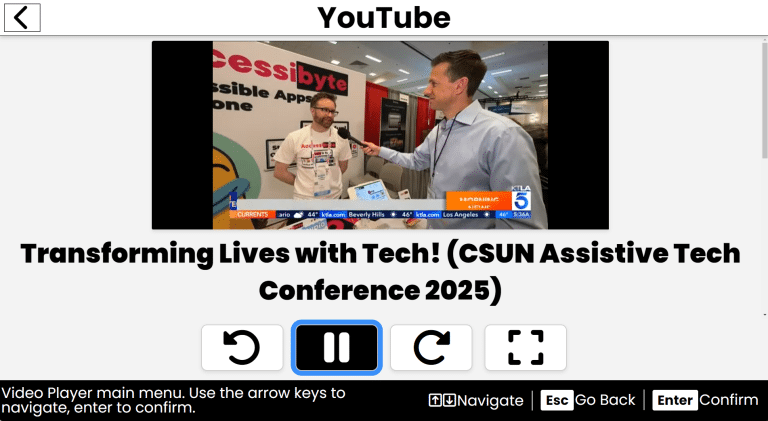
Purpose
YouTube is a popular online platform for watching videos on a wide range of topics, from music and entertainment to educational content and personal vlogs. YouTube is broken down by channels, which are like TV stations. Each channel has videos you can upload. Content on YouTube is created by individuals and large companies. This makes it a diverse platform with content for almost every interest.
How to Access
- From the Main Menu, use the Up/Down arrows to find YouTube.
- Press Enter to open YouTube.
Navigation & Controls
- Up/Down Arrows: Move through video categories, channels, and video controls.
- Enter: Select a video or activate a button.
- Spacebar: Play/pause.
- Click Video: Play/pause.
- Left Arrow: Skip Backward.
- Right Arrow: Skip Forward.
- F: Toggle Full Screen.
- Escape: Exit fullscreen, return to the previous screen or exit YouTube.
Using YouTube
Search for Videos
- Once you open YouTube, you can choose Search Videos.
- Type a video name, topic or channel, then press Enter to search.
- A list of matching videos will appear. Use the Up/Down arrows to navigate through the results.
- Press Enter to load the video you want to watch.
- Once loaded, use the Up/Down arrows to navigate through the video details and controls.
- Press Enter on the Play button to start watching the video.
- When you're done watching, choose Go Back or press Escape to return to the search results.
Tips & Tricks
- Use the Search Function: YouTube has a powerful search function. Use it to find specific videos or channels quickly.
- Expolore Your Interests: YouTube has a millions of videos. Take time to explore different channels and topics that interest you.
- Big and Small: YouTube has content from both large companies and individual creators. This means you can find both professional and personal content.
- Ideas to Explore: If you’re not sure what to watch, consider exploring categories like Music, Interviews, News, Recipes or Education. YouTube has something for everyone.
Frequently Asked Questions
- Why can’t I find a specific video?
- Try using different keywords or check the spelling of the video title. If the video is private or removed, it may no longer be available.
- Some videos aren't available. Why?
- Some videos may be restricted based on the content creator not allowing them to be viewed in certain regions or in third party applications like Accessibyte Studio. If you encounter this, try searching for similar content instead.
- Can I create my own YouTube channel?
- Yes, you can create your own YouTube channel to upload and share your videos. However, this feature is not available in Accessibyte Studio at this time.
- Can I subscribe, comment and like/dislike videos?
- These features are not supported in Accessibyte Studio at this time. You can only watch and listen to videos.
- Can I watch YouTube videos in full screen?
- Yes, you can toggle full screen mode by pressing the F key while watching a video. Press Escape to exit full screen.
- Can I watch YouTube videos offline?
- No, YouTube videos require an internet connection to stream.
