How Can We Help?
Podcasts Helps
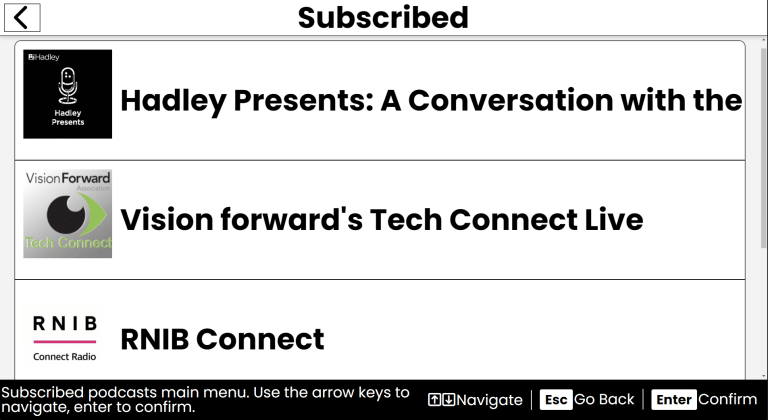
Purpose
Podcasts are like radio shows you can listen to anytime. Each podcast is a series with multiple episodes, allowing you to explore topics that interest you at your own pace. Podcasts topics cover wide range of content, from popular series to niche interests.
How to Access
- From the Main Menu, use the Up/Down arrows to find Podcasts.
- Press Enter to open Podcasts.
Navigation & Controls
- Up/Down Arrows: Move through podcast categories, episodes and controls.
- Enter: Select a podcast or activate a button.
- Escape: Return to the previous screen or exit Podcasts.
- Spacebar: Play/pause the current podcast episode.
- Left Arrow: Skip Backward.
- Right Arrow: Skip Forward.
- Ctrl + D: Add/Remove a podcast from your favorites.
- Delete: Remove a podcast from your favorites list.
Using Podcasts
Latest Episodes
- After choosing Podcasts from the main menu, choose Latest Episodes.
- Use the Up/Down arrows to navigate through the list of the most popular podcasts series. Use the Up/Down arrows to navigate through the results.
- Press Enter to load the podcast series you want to listen to.
- Once loaded, use the Up/Down arrows to navigate through the podcast episodes.
- Press Enter on the podcast episode you want to listen to.
- Once loaded, use the Up/Down arrows to navigate through the podcast episode details and controls.
- Press Enter on the Play button to start listening to the episode.
- When you're done listening, choose Go Back or press Escape.
Browse Podcasts
- After choosing Podcasts from the main menu, choose Browse Podcasts.
- Type a podcast name, topic or genre, then press Enter to search.
- A list of matching podcasts series will appear. Use the Up/Down arrows to navigate through the results.
- Press Enter to load the podcast series you want to listen to.
- Once loaded, use the Up/Down arrows to navigate through the podcast episodes.
- Press Enter on the podcast episode you want to listen to.
- Once loaded, use the Up/Down arrows to navigate through the podcast episode details and controls.
- Press Enter on the Play button to start listening to the episode.
- When you're done listening, choose Go Back or press Escape.
Adding Favorite Podcasts
- Once a podcast series is loaded, use the Up/Down arrows to navigate to the Subscribe button, then press Enter.
- You’ll be asked to confirm adding the podcast series to your favorites. Use the Up/Down arrows to select Yes or No, then press Enter. The podcast series will be added to your Subscribed Podcasts list.
Listening to Subscribed Podcasts
- After choosing Podcasts from the main menu, choose Subscribed Podcasts.
- Use the Up/Down arrows to navigate through your list of favorite podcasts.
- Press Enter to load a favorite podcast series.
- Once loaded, use the Up/Down arrows to navigate through the podcast episodes.
- Press Enter on the podcast episode you want to listen to.
- Once loaded, use the Up/Down arrows to navigate through the podcast episode details and controls.
- Press Enter on the Play button to start listening to the episode.
- When you're done listening, choose Go Back or press Escape.
Removing Favorite Podcasts
- To remove a podcast series from your favorites, navigate to your Subscribed Podcasts list.
- Use the Up/Down arrows to find the podcast series you want to remove.
- Press the Delete key on your keyboard to initiate the removal process.
- You’ll be prompted to confirm if you want to remove the podcast series.
- Use the Up/Down arrows to select Yes or No, then press Enter.
- If you select Yes, the podcast series will be removed from your favorites list.
- You’ll receive a confirmation that the podcast series has been removed.
- Use the Up/Down arrows to find the Done button, then press Enter to finish.
- You’ll be returned to your Subscribed Podcasts list, where the removed podcast series will no longer appear.
- Alternatively, you can activate the Unsubscribe button while listening to a podcast.
Tips & Tricks
- Explore New Content: Podcasts cover a wide range of topics. Don’t hesitate to explore new genres or series that catch your interest.
- Stay Updated: Subscribing to podcasts ensures you keep up-to-date with your favorite series.
- Use Playback Controls: Use the Spacebar to quickly play or pause an episode and the Left/Right arrows to skip backward or forward.
- Organize Your Favorites: Regularly review your Subscribed Podcasts list to keep it organized and remove any series you no longer listen to.
Frequently Asked Questions
- How do I find specific podcasts?
- You can search for podcasts by name, topic or genre using the Browse Podcasts feature.
- Can I listen to podcasts offline?
- Currently, podcasts can only be streamed online. Offline listening is not supported.
- How do I manage my favorite podcasts?
- You can add or remove podcasts from your favorites list using the Subscribe and Unsubscribe buttons.
- What if I want to listen to a podcast episode again?
- You can find the episode in your Subscribed Podcasts list or by searching for it again in the Browse Podcasts section.
