Typio is a fun and accessible online typing tutor
Highly visual, fully audible, accessible from school or home on almost any device
Typio is a fun and accessible online typing tutor
Highly visual, fully audible, accessible from school or home on almost any device
Built for Student Needs
100% accessible for users who are Blind, Visually Impaired, Deaf or Hard of Hearing.
All accessibility included—Customize visual and audible settings for student needs.
Learn to type the standard QWERTY keyboard or UEB Braille.
Built for Student Needs
100% accessible for users who are Blind, Visually Impaired, Deaf or Hard of Hearing.
All accessibility built in—Customize visual and audible settings for student needs.
Super easy to navigate with just Up, Down, Enter and Escape.
Need a Braille typing tutor? Check out Braillio
Learn Typing Anywhere
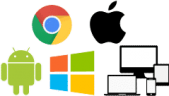
Log in from school or home.
iOS, Mac, Chromebook, Windows, Android, PC, Laptop, Tablet, Phone.
No installation required—just log in, it’s that easy.
Learn Typing Anywhere
Log in from school or home.
iOS, Mac, Chromebook, Windows, Android, PC, Laptop, Tablet, Phone.
No installation required—just log in, it’s that easy.
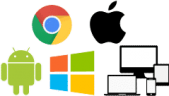
A really fun incentive for learning
A really fun incentive for learning

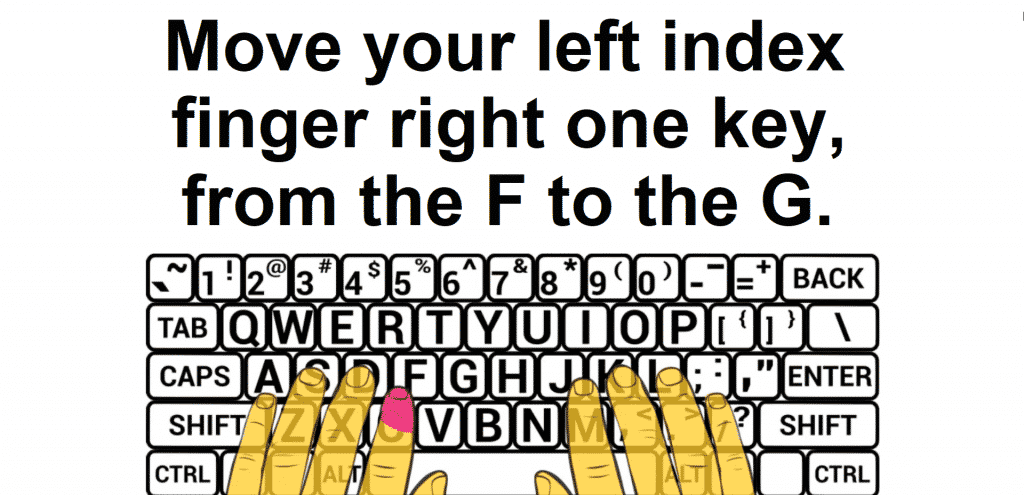
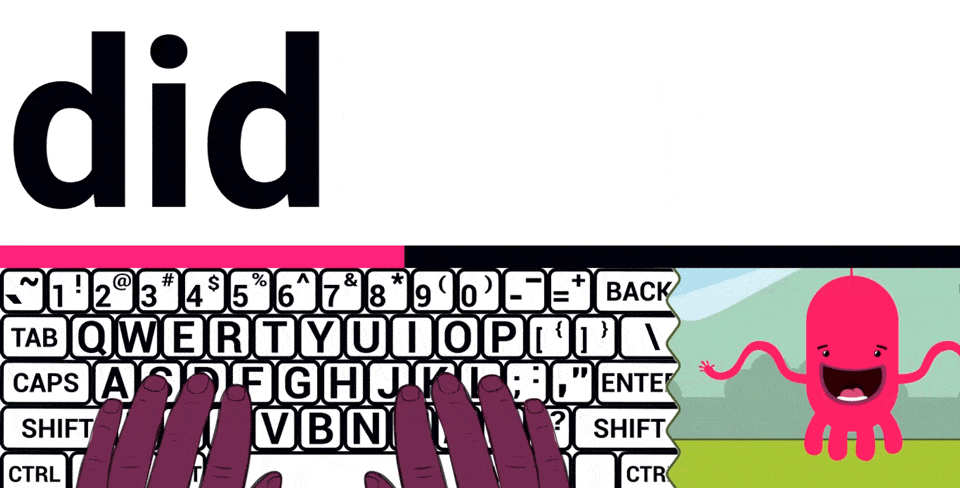
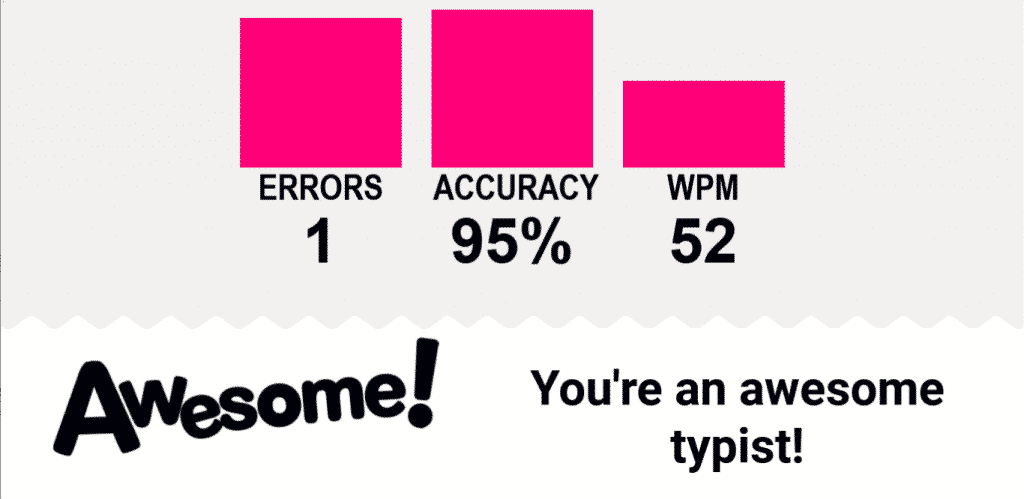
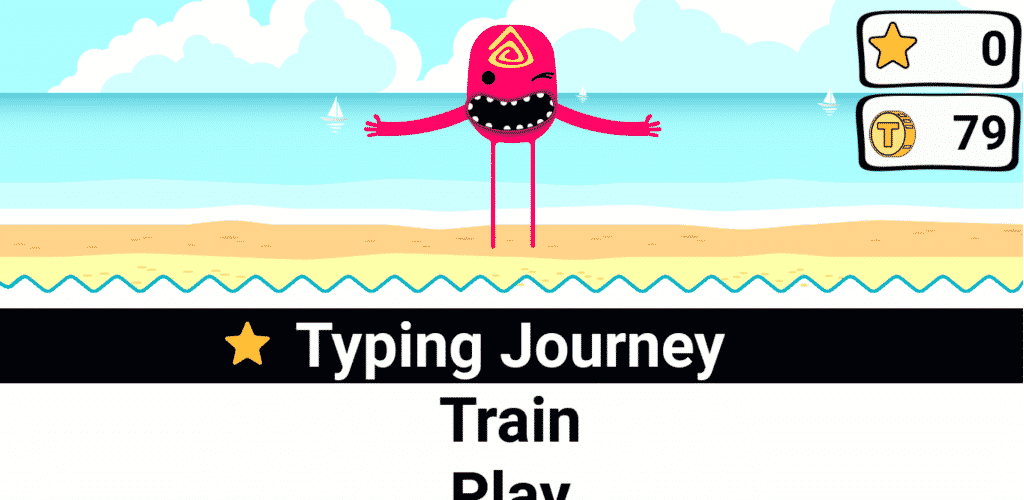

Raise your Typing Pet!
Raise your Typing Pet!
- Fully guided Typing Journey teaches keyboarding.
- Earn stars, collect coins and unlock achievements as you type.
- Spend coins to customize, feed and play games with your Typing Pet.
- Fully guided Typing Journey teaches keyboarding.
- Earn stars, collect coins and unlock achievements as you type.
- Spend coins to customize, feed and play games with your Typing Pet.
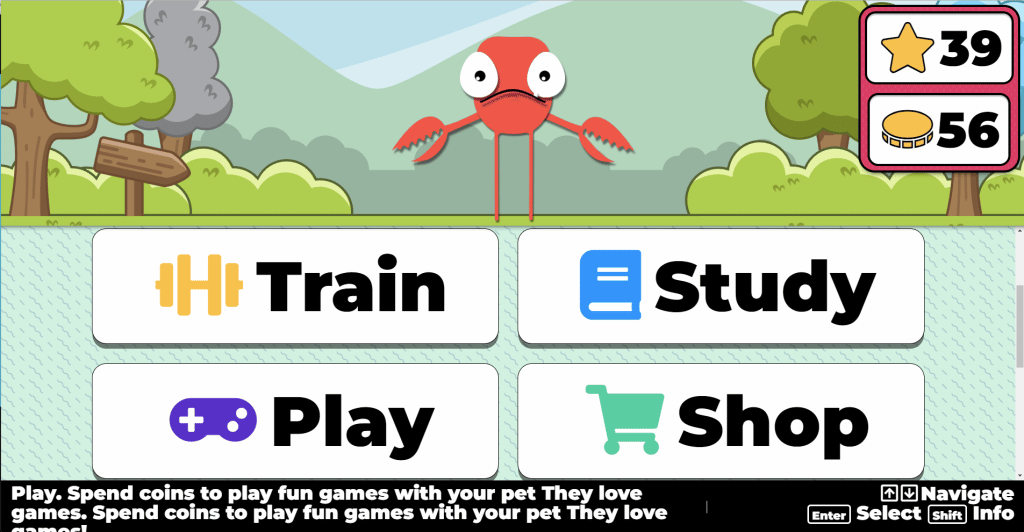
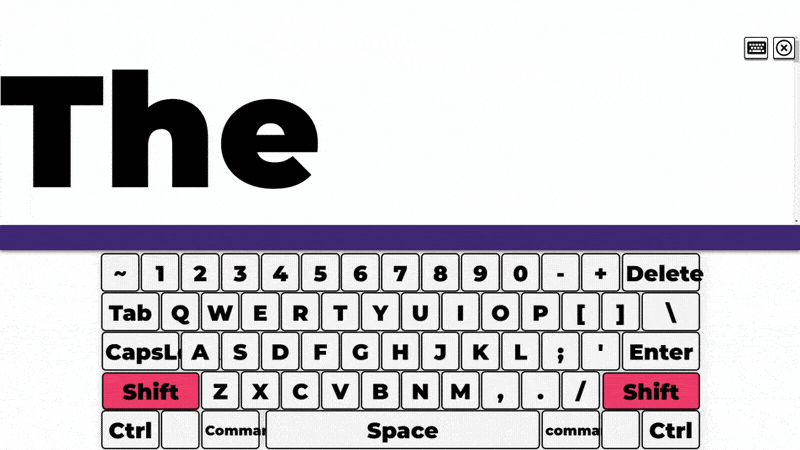
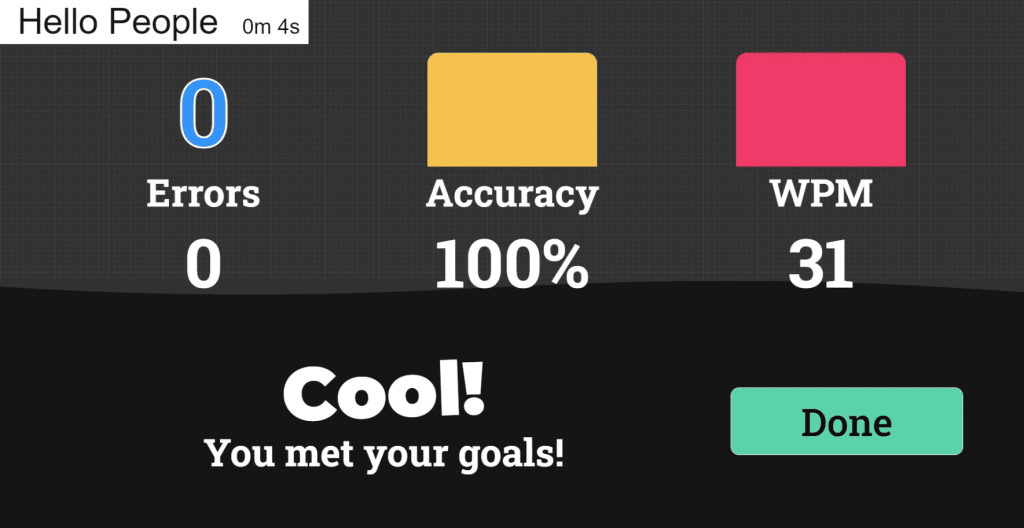
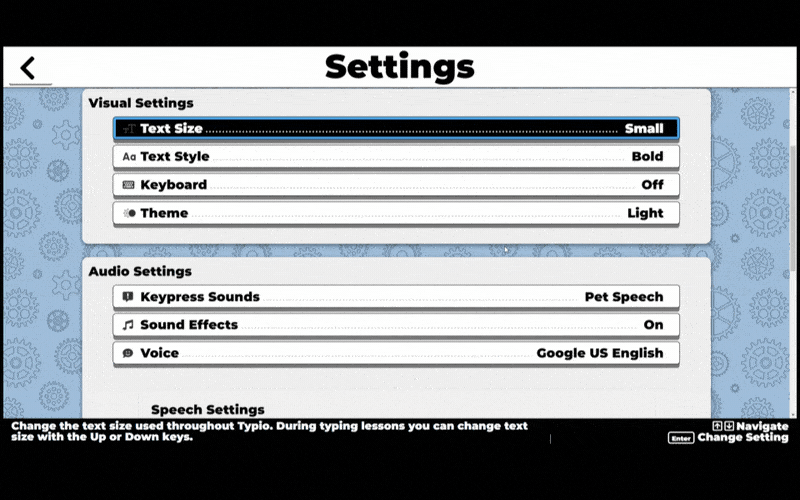
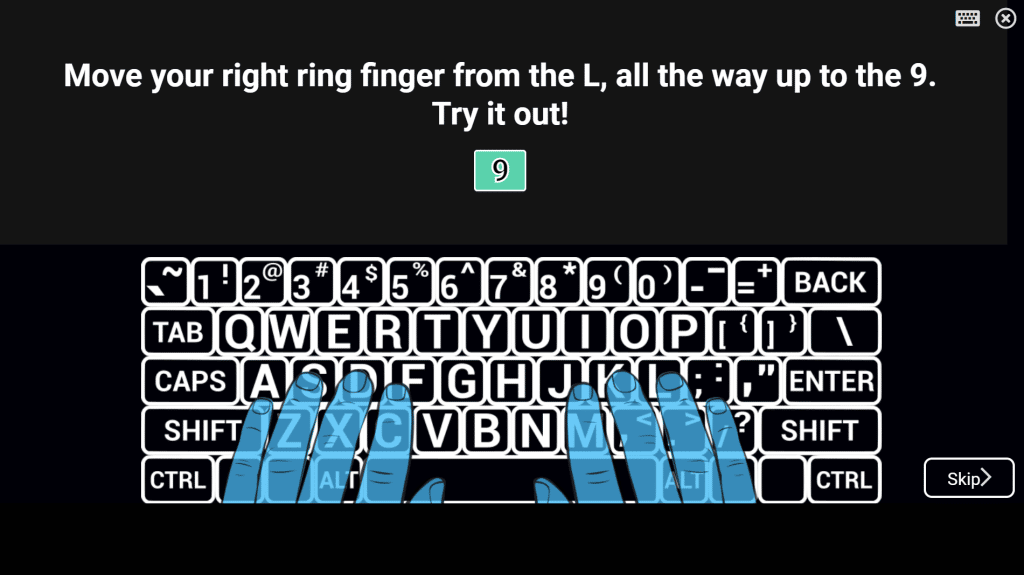
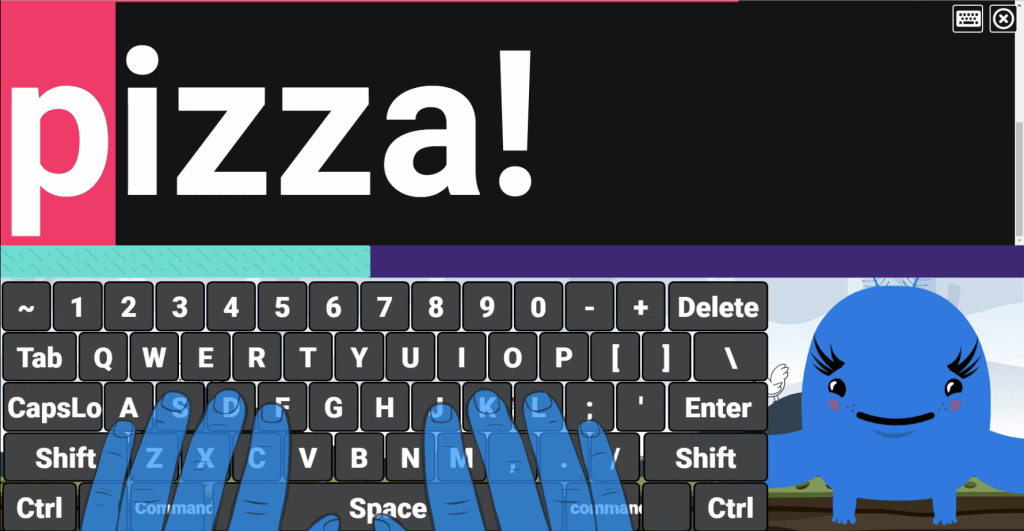
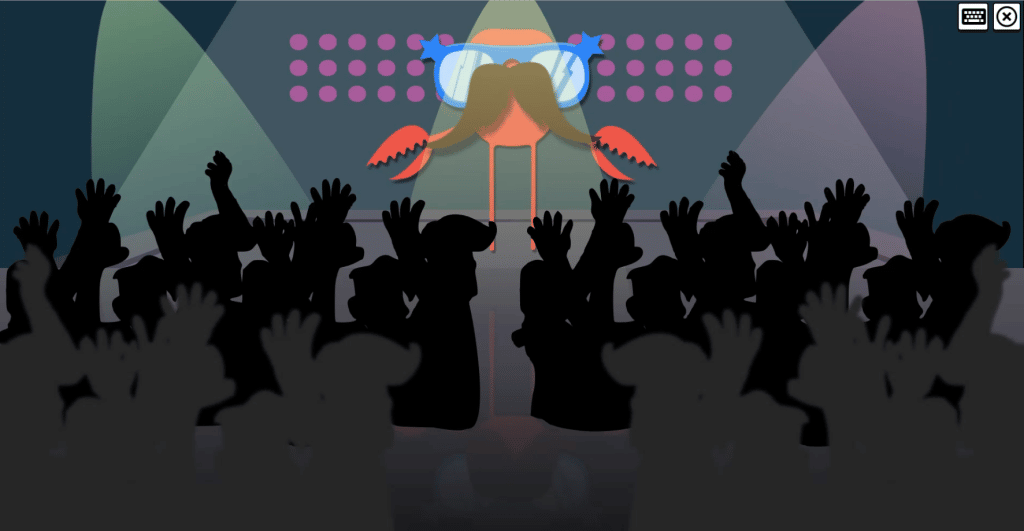
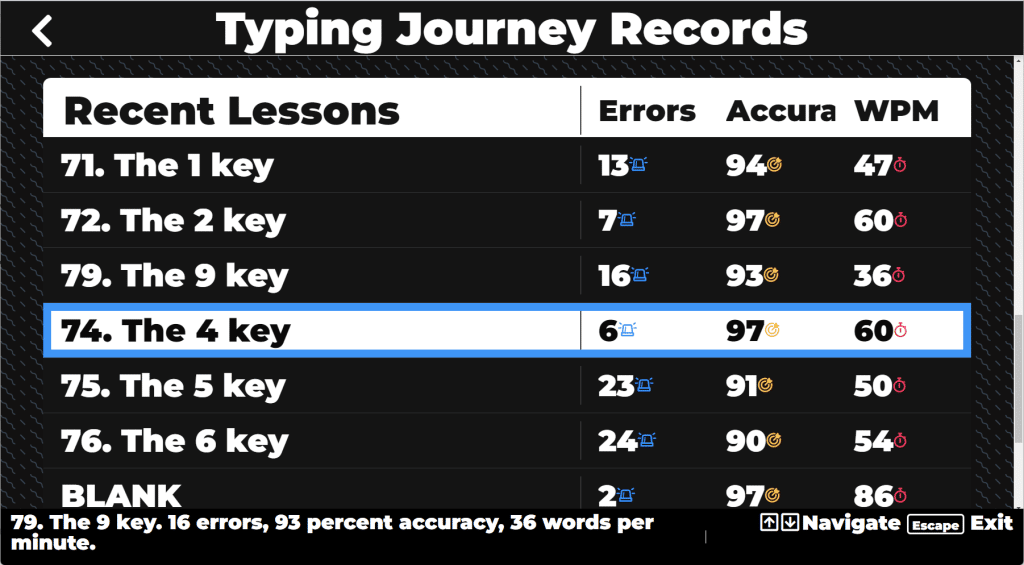
Designed, Tested and Loved by Teachers
Typio was built by a special education instructor (MSEd., COMS, CVRT, CATIS) to meet the needs of students and teachers. Typio empowers students for independent learning, allowing teachers be as hands-off or hands-on as they’d like.
Set student typing goals and individualize their settings, providing them with a fun and accessible platform that meets their unique needs.
With Accessibyte School Edition teachers can remotely send students custom lessons, chart their progress, watch typing replays, manage student settings and so much more.
What Teachers are Saying

Wendy, Teacher of the Visually Impaired
“I love Typio! I have been in the field for over 30 years and it is the first program that I have ever seen the students excited to use.”

Angela, Teacher of the Visually Impaired
“Can I just say with Typio's audio support my student has gone from typing 5 words per minute to 28! Accuracy above 90%! Loving this program over here.”

Allison, Teacher of the Visually Impaired
“Um my student LOVES typio. She particularly likes Tromli (her typing pet) and is all about earning coinage.”
Designed, Tested and Loved by Teachers
Typio was built by a special education instructor (MSEd., COMS, CVRT, CATIS) to meet the needs of students and teachers. Typio empowers students for independent learning, allowing teachers be as hands-off or hands-on as they’d like.
Set student typing goals and individualize their settings, providing them with a fun and accessible platform that meets their unique needs.
With Accessibyte School Edition teachers can remotely send students custom lessons, chart their progress, watch typing replays, manage student settings and so much more.
What Teachers are Saying

Wendy, Teacher of the Visually Impaired
“I love Typio! I have been in the field for over 30 years and it is the first program that I have ever seen the students excited to use.”

Angela, Teacher of the Visually Impaired
“Can I just say with Typio's audio support my student has gone from typing 5 words per minute to 28! Accuracy above 90%! Loving this program over here.”

Allison, Teacher of the Visually Impaired
“Um my student LOVES typio. She particularly likes Tromli (her typing pet) and is all about earning coinage.”
Features You'll Love
100% usable without vision or without hearing.
Also usable by sighted and hearing students.
No need for outside assistive technology.
Totally remote—log in from school or home.
Learn the standard QWERTY keyboard.
Learn to type in braille.
Built for kids AND adults (see Basic Modes).
Compatiable with almost any device.
These typing modes are all usable while students raise their Typing Pet. Their pet is onscreen, audibly announcing each key they press. While Typing Journey earns the student Typing Stars, they also earn coins from the training modes.
Typing Journey
Fully guided training through 130 included typing lessons. A tutorial introduces each new key before moving the student to the typing lesson. Learning a new key earns the student a Typing Star, encouraging students to continue their journey.
Practice Training
Practice any of the included lessons.
Custom Training
Practice custom lessons created by the teacher.
Mini Training
10 random typing prompts based on the current key.
Free Type
Type without prompting. When the time is up receive your typing score. A real-world test of typing skills.
Keyboard Explore
A teaching tool for exploring the keyboard to hear each key.
Basic Modes are intended for users who do not wish to use the Typing Pet feature. This is a great solution for older learners or even younger students who would be distracted otherwise. The entire keyboard can be learned using Basic Modes.
Progress Mode
Fully guided training through 45 included typing lessons. A tutorial introduces each new key before moving the student to the typing lesson.
Lesson Practice
Practice any of the included lessons or custom lessons sent by teh teacher.
Mini Review
10 random typing prompts based on the current key.
Free Type
Type without prompting. When the time is up receive your typing score. A real-world test of typing skills.
Keyboard Explore
A teaching tool for exploring the keyboard to hear each key.
Braille Mode is a feature unique to Typio. This mode turns Typio into a braille typing tutor. Students can use either their Typing Pet or Basic Modes to learn to type braille.
When Braille Mode is enabled, the standard keyboard acts as a braille input. The F, D, S, J, K, L keys represent the braille dots.
Typing tutorials, lessons and games are automatically switched to a braille curriculum, featuring 50 included lessons ranging from the alphabet, to numbers and punctuation. Braille contractions can be used as well.
Check this link for more details.
Chatterbox
Press and hold the keys to make your Typing Pet voice them in a wacky way. Focus on keyboard exploration.
Typio Idol
Make your Typing Pet sing to the music while you press keys on the keyboard. Focus on keyboard exploration.
Hot or Cold
Help your pet find the correct key. They’ll let you know if you’re getting warmer or colder. Focus on accuracy.
Race
Quickly alternate between keys to run the race. Typo’s set you back. Focus on speed.
Samurai*
Wait in anticipation of the until you hear the key to strike. Focus on speed and accuracy.
Echo*
Repeat the increasing list of keypress in the correct order. Focus on accuracy.
*Samurai and Echo are available only to Accessibyte All Access users. These are special versions of Accessibyte Arcade games that show up in Typio, allowing students to play the games using the keys they have learned.
All components of Typio are fully accessible with or without either hearing or vision.
Visual Settings
Text Size, Text Style, Onscreen Keyboard & Hands, Color Themes
Audio Settings
Keypress Sounds, Sounds Effects, Speech, Speech Rate, Speech Pitch.
App Settings
WPM Goal, Accuracy Goal
Accessibility Settings
Simplified Visuals, Color Filter, Single Word Mode, Smart WPM
Simple Navigation
Only Up, Down, Enter and Escape to navigate. Navigation is always announced to the user so there are no hidden commands.
Fully Guided Captioned
Instructions and Captions aren’t simply an option, they’re a core component of the program always present on every screen.
Screen Reader Support
Typio contains it’s own optional screen reader. Users can also disable Typio’s screen reader and use their own.
Supported OS
- iOS (iPad and iPhone)
- Windows
- Chromebook
- Android
- Mac
- Just about any OS with an internet browser
Requirements
- Internet connection
- A love for accessible technology
Let Typio teach the most important computer skill of all: typing!
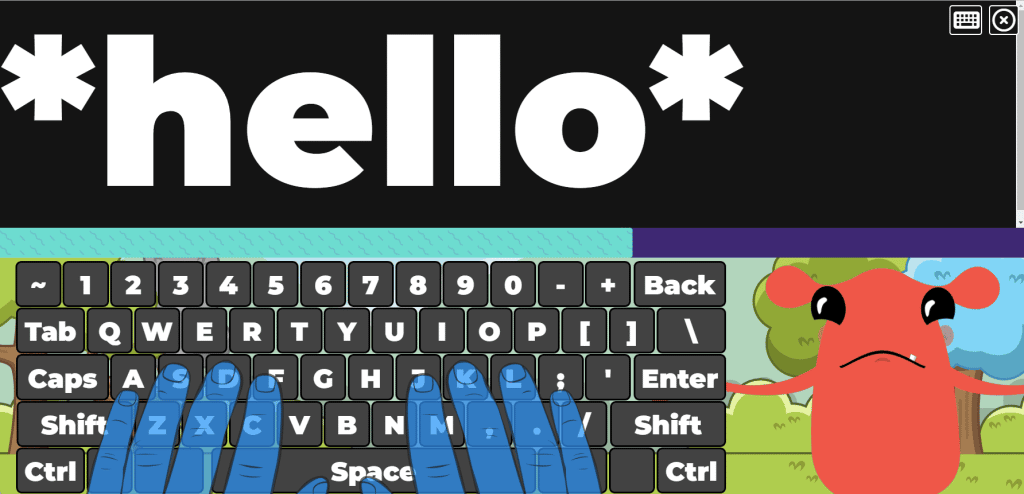
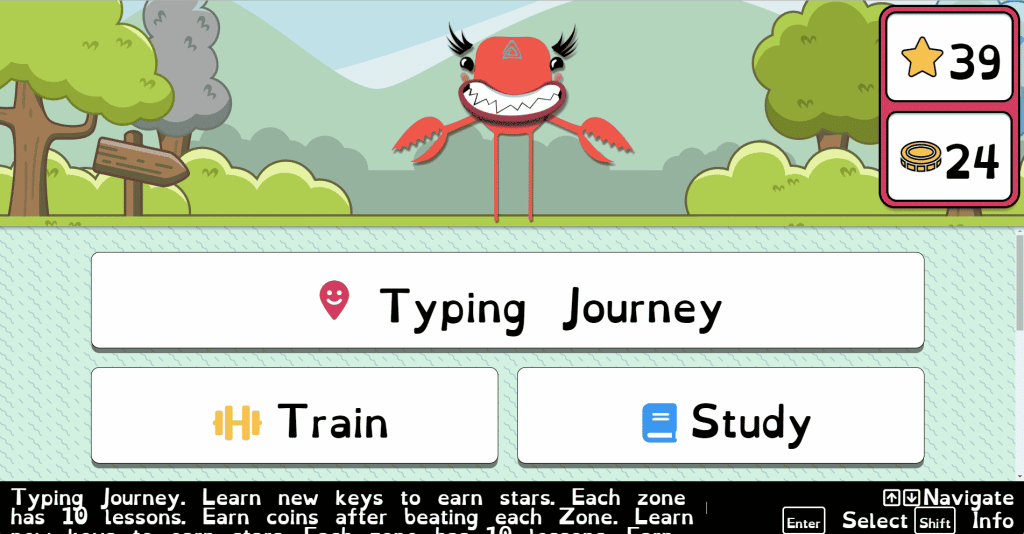
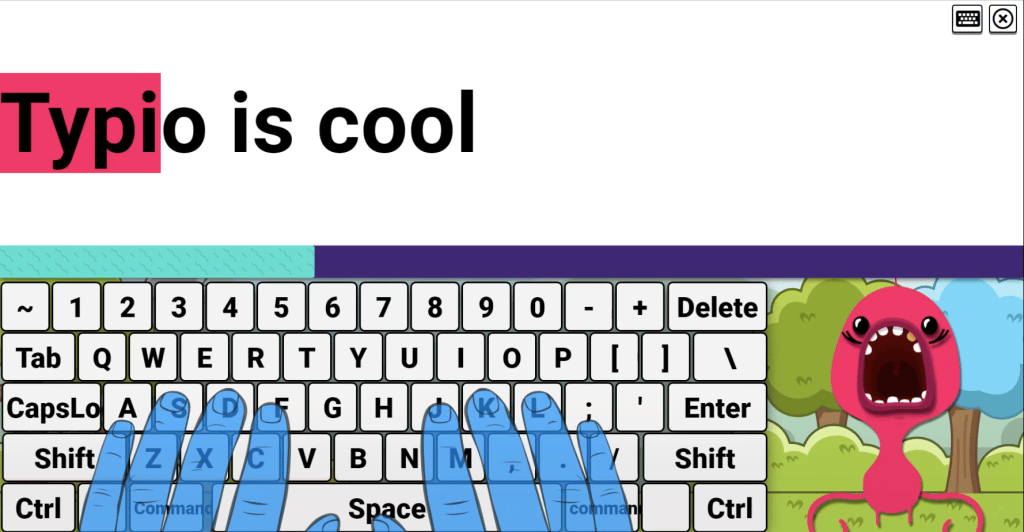
Try Accessibyte for free!
Try Accessibyte for free!
Grab a 14 day free trial to see what all the excitement is about.
Typio
365 day access
For a Home User
Gamified typing tutor.
Learn the entire keyboard.
Totally Accessible.
Any device, anywhere.
Kids love it!
All Access
365 day access
For a Home User
Learn touch typing and braille.
Study & play games.
Includes: Typio, Quick Cards, Accessibyte Arcade, ProPack & Braillio.
School Edition
365 day access
For Teachers and Students
App access for Students.
Includes remote Teacher Dashboard.
Track Student Progress Remotely.
Send custom lessons.
More details…
